
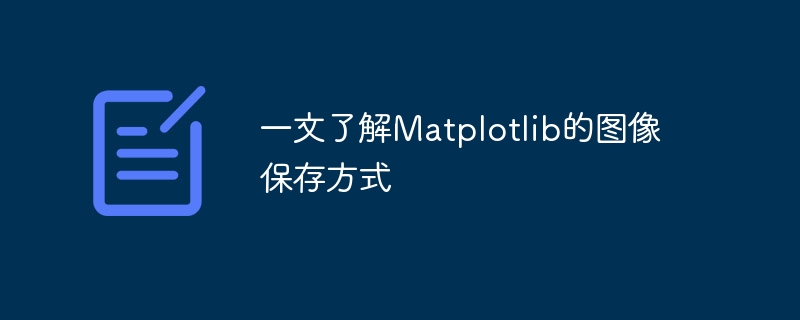
This article understands Matplotlib's image saving method and requires specific code examples
Matplotlib is a Python library for drawing static, dynamic and interactive graphics. It is very flexible and powerful. After we draw a satisfactory graph in Matplotlib, we usually want to save it as an image file so that it can be used or shared elsewhere. This article will introduce in detail how to save images in Matplotlib and provide specific code examples.
In Matplotlib, we can use the savefig() function to save images. It has the following commonly used parameters:
Here is some sample code that shows how to save an image using Matplotlib:
import matplotlib.pyplot as plt
# 创建一个简单的图像
x = [1, 2, 3, 4, 5]
y = [2, 4, 6, 8, 10]
plt.plot(x, y)
# 保存为PNG格式的图像,分辨率为300dpi
plt.savefig('plot.png', format='png', dpi=300)
# 保存为JPG格式的图像,分辨率为150dpi
plt.savefig('plot.jpg', format='jpg', dpi=150)
# 保存为SVG格式的图像,分辨率为默认值,透明背景
plt.savefig('plot.svg', format='svg', transparent=True)
# 保存为PDF格式的图像,使用紧凑的边界框
plt.savefig('plot.pdf', format='pdf', bbox_inches='tight')In the above code, first we draw a simple curve graph using Matplotlib. Then, use the savefig() function to save the image into files in different formats. The specific file name can be specified as needed.
It should be noted that the savefig() function needs to be called before plt.show(), otherwise the complete image may not be saved. In addition, plt.savefig() can also accept a Figure object as a parameter to save a specific image, but in most cases, just call the function directly on the current graphics object.
To summarize, Matplotlib provides a variety of image saving methods, allowing us to easily save drawn graphics. Using the savefig() function, we can specify the saved file name, format, resolution, bounding box and other parameters, and we can also choose whether to save images with transparent backgrounds.
I hope the above code examples can help readers better understand Matplotlib's image saving method and use it flexibly in practice.
The above is the detailed content of Understanding Matplotlib's image saving method only requires one article. For more information, please follow other related articles on the PHP Chinese website!




