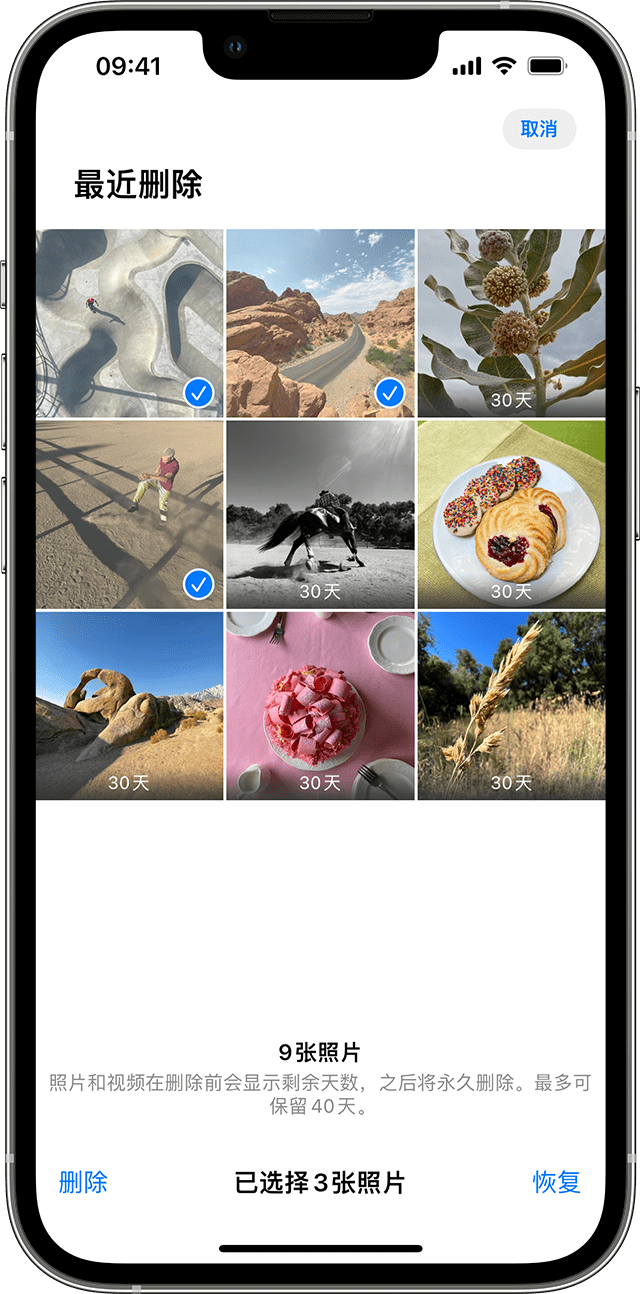If you delete photos or videos in the iPhone Photos app and want to recover them later, you can go to "More Items" - "Recently Deleted" in the photo album to try to recover the photos or videos, but it should be noted that, This category will retain deleted content for a maximum of 40 days, after which time it cannot be recovered.
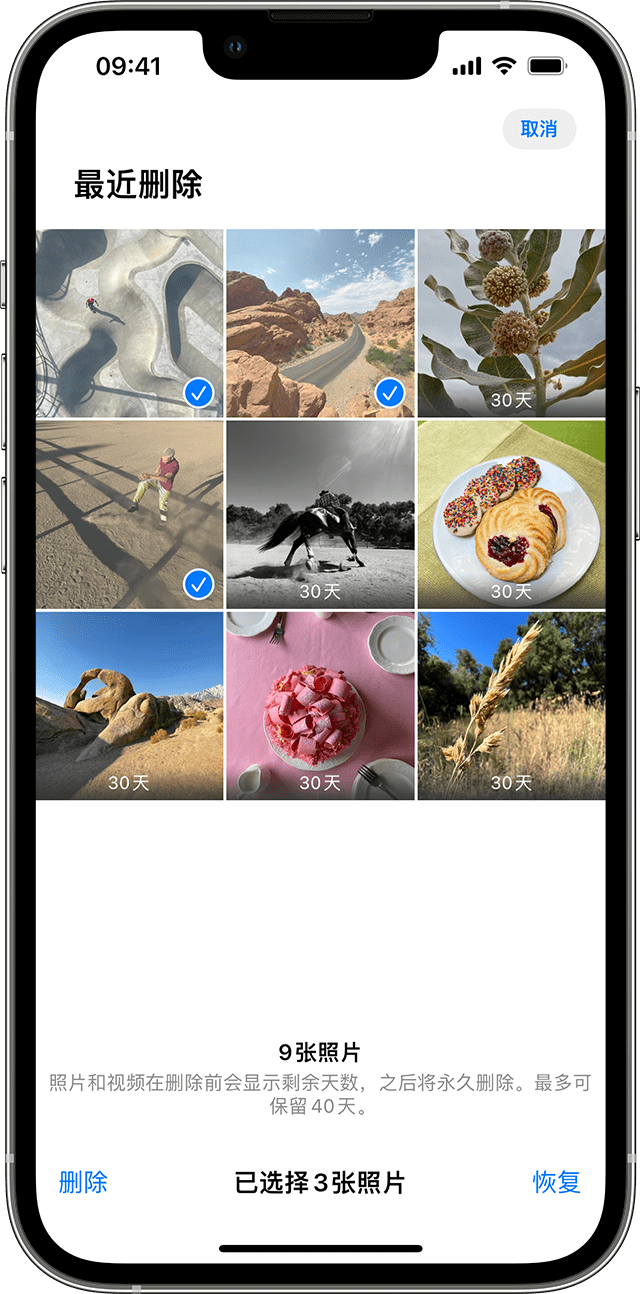
##If the photos and videos have also been deleted in the "Recently Deleted" item If you delete it again, it cannot be recovered.
#Photos or videos have been uploaded to iCloud. Can they be restored after deletion?
It should be noted that when you delete photos or videos from the Photos app on iPhone, iPad or Mac, the corresponding photos and videos will also be deleted from "iCloud Photos" And delete it from all other devices that you have logged into "iCloud Photos".
Because iCloud will synchronize operations on all Apple devices logged in with the same Apple ID, when you After uploading photos to Apple's server, it is not a "backup" operation, but includes "synchronization".
How to back up important photos or videos on iPhone?
If you have a lot of photos and videos stored on your Apple phone and you don’t want to lose them, you can export the backup through the computer and store them on your computer or your own mobile hard drive. .
Backup method:
Connect the iPhone to the computer through the data cable, open the computer, and click on "My "Device" - "Photos" - "Camera Roll", select the photos or albums you need to export.

##The location you choose to save will generate a folder named after the album name, and all the exported photos will be in it.
The above is the detailed content of How to recover deleted photo and video files on iPhone?. For more information, please follow other related articles on the PHP Chinese website!