
It is very normal for computers to have problems, especially error codes. Today, this site will bring you the solution to the 0xc0000005 error code. If you have also encountered such troubles, come and take a look.
1. First press "win r" to open run, enter regedit and press Enter.
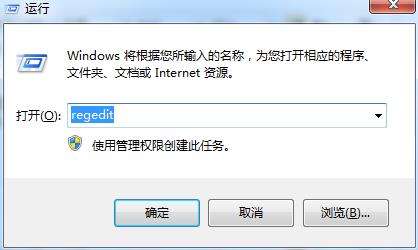
2. Then navigate to:
HKEY_LOCAL_MACHINE\SOFTWARE\Microsoft\Windows\CurrentVersion\Explorer\ShellExecuteHooks,
right Side AEB6717E-7E19-11d0-97EE-00C04FD91972 deleted.
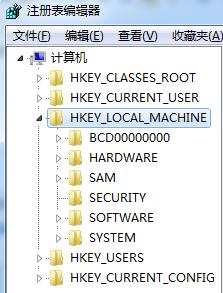
3. Press "win r" again to open the run, and enter cmd to open the command prompt.
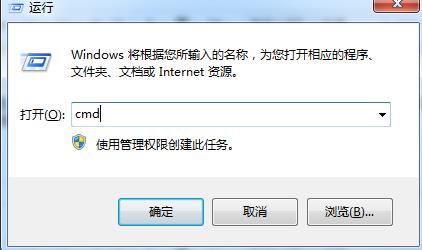
4. In the command prompt window that opens, enter the code for %i in (%windir%\system32\*.dll) do regsvr32.exe /s %i Just press Enter.
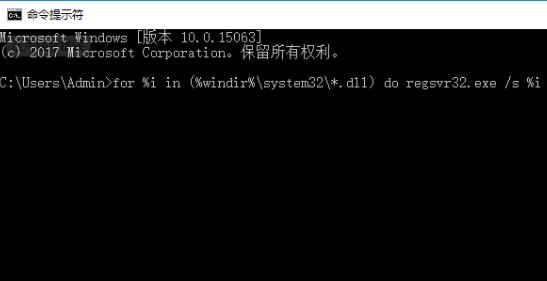
You may also want to read: 0xt000000f error code solution
The above is the solution to the 0xc0000005 error code brought to you , just use the command prompt to enter the code. If you want to know more questions, please bookmark this site~
The above is the detailed content of 0xc0000005 error solution. For more information, please follow other related articles on the PHP Chinese website!
 audio compression
audio compression
 Domestic digital currency platform
Domestic digital currency platform
 mysql transaction isolation level
mysql transaction isolation level
 What are the commonly used third-party libraries in PHP?
What are the commonly used third-party libraries in PHP?
 The role of Serverlet in Java
The role of Serverlet in Java
 Complement algorithm for negative numbers
Complement algorithm for negative numbers
 How to solve the problem that js code cannot run after formatting
How to solve the problem that js code cannot run after formatting
 Which is more worth learning, c language or python?
Which is more worth learning, c language or python?




