
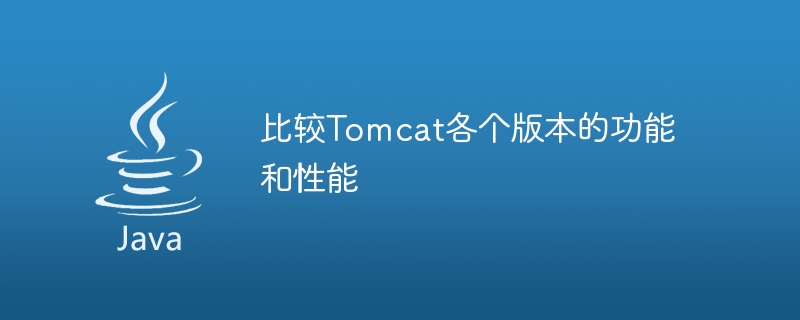
Tomcat is one of the most popular Java web servers today, providing a fast, scalable and reliable way to run and deploy Java web applications. Over time, Tomcat has been released in many versions, each bringing some new features and performance improvements. This article will compare different versions of Tomcat, focusing on their functionality and performance aspects, and give some specific code examples.
Feature Example:
@WebServlet("/MyServlet")
public class MyServlet extends HttpServlet {
protected void doGet(HttpServletRequest request, HttpServletResponse response) throws ServletException, IOException {
response.setContentType("text/html");
PrintWriter writer = response.getWriter();
writer.println("<html><body>");
writer.println("<h1>Hello World!</h1>");
writer.println("</body></html>");
}
}Function examples:
@WebServlet("/MyServlet")
public class MyServlet extends HttpServlet {
protected void doGet(HttpServletRequest request, HttpServletResponse response) throws ServletException, IOException {
try (PrintWriter writer = response.getWriter()) {
response.setContentType("text/html");
writer.println("<html><body>");
writer.println("<h1>Hello World!</h1>");
writer.println("</body></html>");
}
}
}Functional examples:
@WebServlet("/MyServlet")
public class MyServlet extends HttpServlet {
protected void doGet(HttpServletRequest request, HttpServletResponse response) throws ServletException, IOException {
response.setContentType("text/html");
try (PrintWriter writer = response.getWriter()) {
writer.println("<html><body>");
writer.println("<h1>Hello World!</h1>");
writer.println("</body></html>");
}
}
} Summary:
Each version of Tomcat differs in terms of functionality and performance. Tomcat 7 introduced support for WebSocket and Servlet 3.0 specifications, but the performance is relatively low. Tomcat 8 has made great improvements in functionality and performance, and introduced support for HTTP/2. Tomcat 9, as the latest version, further improves performance and security, and supports the Java EE 8 specification.
It should be noted that the above sample code is only provided for demonstration functions and does not fully represent all features and performance differences of Tomcat versions. In actual development, we also need to select a suitable Tomcat version according to specific needs, and perform corresponding optimization according to load and performance requirements.
The above is the detailed content of Compare the features and performance of different Tomcat versions. For more information, please follow other related articles on the PHP Chinese website!




