
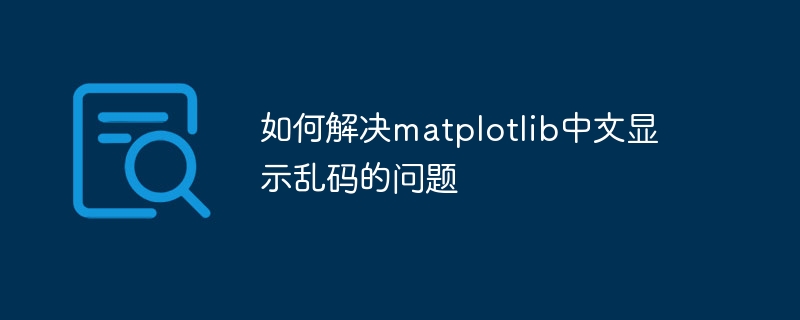
How to solve the problem of garbled Chinese display in Matplotlib, specific code examples are needed
Abstract:
Matplotlib is a tool for creating various forms of charts Python library. However, when using Matplotlib to draw Chinese characters, we often encounter the problem of garbled characters. This article will introduce how to solve the problem of garbled Chinese display in Matplotlib and provide specific code examples.
Introduction:
Matplotlib is one of the most popular data visualization libraries in Python and is widely used in scientific computing, data analysis and other fields. However, by default, Matplotlib is not friendly to Chinese support and often displays garbled characters, causing inconvenience to users. The following will introduce several methods to solve the problem of garbled Chinese display in Matplotlib, and attach corresponding code examples.
Solution 1: Modify the font
The default font of Matplotlib is generally 'Arial', and 'Arial' does not support Chinese characters. Therefore, we can modify the default font of Matplotlib to a font library that supports Chinese, such as 'Microsoft Yahei', 'SimHei', etc. The following is a code example for modifying the font:
import matplotlib.pyplot as plt plt.rcParams['font.family'] = 'SimHei'
Solution 2: Manually specify the font
In addition to modifying the default font, we can also manually specify a specific font when drawing to solve the problem of garbled characters . The following is a code example for manually specifying fonts:
import matplotlib.pyplot as plt
import matplotlib.font_manager as fm
# 手动指定字体
font = fm.FontProperties(fname='C:/Windows/Fonts/msyh.ttc')
# 绘图
plt.plot([1, 2, 3, 4, 5], [1, 4, 9, 16, 25])
plt.xlabel('横轴', fontproperties=font)
plt.ylabel('纵轴', fontproperties=font)
plt.title('示例图', fontproperties=font)
plt.show()Solution 3: Use the system’s own fonts
Some operating systems come with font libraries that can support Chinese characters, we can also use these Font library to solve the problem of garbled characters. The following is a code example for using the system's own fonts:
import matplotlib.pyplot as plt
# 使用系统自带字体
plt.rcParams['font.sans-serif'] = ['Microsoft YaHei']
# 绘图
plt.plot([1, 2, 3, 4, 5], [1, 4, 9, 16, 25])
plt.xlabel('横轴')
plt.ylabel('纵轴')
plt.title('示例图')
plt.show()Solution 4: Using font caching
Matplotlib provides a font caching mechanism that can cache the fonts that need to be used into the system. to improve performance and resolve garbled characters. The following is a code example using font caching:
import matplotlib.pyplot as plt
from matplotlib.font_manager import FontManager, FontProperties
# 缓存字体
fm = FontManager()
fp = FontProperties(family='SimHei')
fm.ttflist.extend(fp.get_familyfont())
# 使用缓存的字体绘图
plt.rcParams['font.family'] = fp.get_family()
plt.plot([1, 2, 3, 4, 5], [1, 4, 9, 16, 25])
plt.xlabel('横轴')
plt.ylabel('纵轴')
plt.title('示例图')
plt.show()Summary:
This article introduces four methods to solve the problem of garbled Chinese display in Matplotlib, and provides corresponding code examples. By modifying the font, manually specifying the font, using the system's own fonts, and using the font cache, we can easily solve the problem of garbled Chinese display in Matplotlib, allowing us to better draw Chinese charts. Hope this article is helpful to readers.
The above is the detailed content of Methods to solve the problem of Chinese garbled characters in matplotlib. For more information, please follow other related articles on the PHP Chinese website!
 What is ^quxjg$c
What is ^quxjg$c
 How to solve garbled html page
How to solve garbled html page
 Solution to the problem that setting the Chinese interface of vscode does not take effect
Solution to the problem that setting the Chinese interface of vscode does not take effect
 C++ software Chinese change tutorial
C++ software Chinese change tutorial
 host file
host file
 The difference between computer hibernation and sleep
The difference between computer hibernation and sleep
 Characteristics of relational databases
Characteristics of relational databases
 Server maintenance plan introduction
Server maintenance plan introduction




