
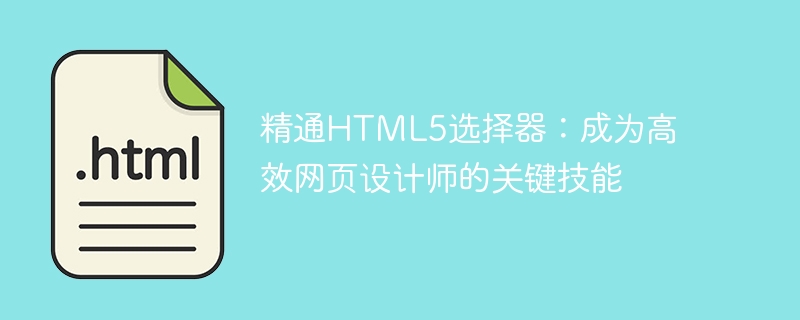
Mastering HTML5 Selectors: Key Skills to Become an Effective Web Designer
In today’s Internet age, web design is increasingly becoming an important profession. With the popularity of mobile devices and the rapid development of the Internet, web designers need to have more skills and knowledge to adapt to changing needs. Being proficient in HTML5 selectors is one of the key skills to become an effective web designer.
HTML5 is the latest version of Hypertext Markup Language, which provides web designers with many new functions and features. One of them is the Selectors function. Selectors allow web designers to select elements in a web page in a more flexible and precise way, thereby controlling their style and behavior.
The following will introduce several commonly used HTML5 selectors, with specific code examples.
ID selectors use a unique identifier to select HTML elements. In HTML documents, IDs should be unique, which makes ID selectors very convenient and useful. The following is an example of using the ID selector to select an element with a specific ID:
<!DOCTYPE html>
<html>
<head>
<style>
#myElement {
color: red;
}
</style>
</head>
<body>
<p id="myElement">这是一个红色的段落。</p>
</body>
</html>In the above code, #myElement selects the element with myElement# through the ID selector. ## ID of the paragraph element and set its text color to red.
<!DOCTYPE html>
<html>
<head>
<style>
.myClass {
background-color: yellow;
}
</style>
</head>
<body>
<p class="myClass">这是一个黄色的段落。</p>
<p>这是一个普通的段落。</p>
<p class="myClass">这是另一个黄色的段落。</p>
</body>
</html>.myClass selects elements with through the class selector. two paragraph elements with the class name myClass and set their background color to yellow.
<!DOCTYPE html>
<html>
<head>
<style>
p {
font-size: 20px;
}
</style>
</head>
<body>
<p>这是一个段落。</p>
<p>这是另一个段落。</p>
<p>这是第三个段落。</p>
</body>
</html>p selects all paragraph elements in the page through the element selector and adds them The font size is set to 20 pixels.
The above is the detailed content of Mastering HTML5 Selectors: Key Tips to Improve Web Designer Efficiency. For more information, please follow other related articles on the PHP Chinese website!