
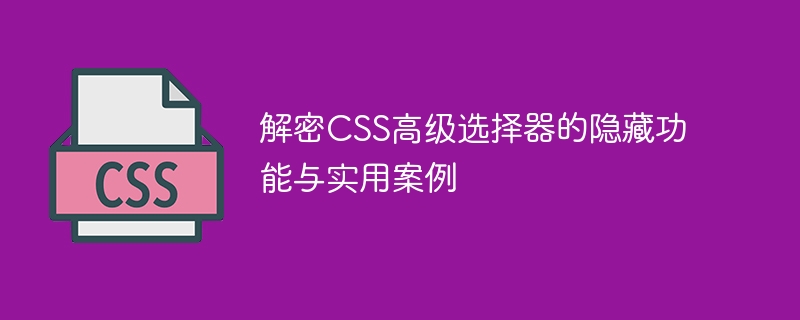
Decrypt the hidden functions and practical cases of CSS advanced selectors
CSS (Cascading Style Sheets) is a language used to describe web page styles. In web development played a vital role. In addition to basic selectors, CSS also provides some advanced selectors that can select elements more precisely and add styles to them. This article will introduce some hidden functions and practical cases of CSS advanced selectors, and provide specific code examples.
1. Wildcard selector
The wildcard selector uses the symbol "*" to match all elements in the page. For example, use a wildcard selector to style all paragraphs on the page:
p {
color: blue;
}This way, all paragraphs on the page will appear blue.
2. Attribute selector
The attribute selector can select elements based on their attribute values and add styles to them. Common attribute selectors include the following:
For example, you can select all elements with the "title" attribute and add styles to them:
[title] {
font-weight: bold;
}For example, you can select all elements with an attribute value of "red" and add styles to them:
[title="red"] {
color: red;
}For example, you can select all elements with the "title" attribute and add styles to them:
[title] {
font-weight: bold;
}For example, you can select all elements with the "title" attribute starting with "hello" and add styles to them:
[title^="hello"] {
color: green;
}For example, you can select all elements with the "title" attribute ending in "world" and add styles to them:
[title$="world"] {
color: blue;
}3. Pseudo-class selector
Pseudo-class selector is a selector used to select the special state or position of an element. Common pseudo-class selectors include the following:
For example, you can select all mouseover states and add styles to them:
a:hover {
text-decoration: underline;
}For example, you can select the focused input boxes and add styles to them:
input:focus {
outline: 2px solid blue;
}For example, you can select the even-numbered elements in each list and add styles to them:
li:nth-child(even) {
background-color: lightgray;
}4. Practical cases of using advanced selectors
Using attribute selectors and pseudo-class selectors can achieve the highlighting effect of the navigation bar menu. Code example:
ul#nav li {
display: inline;
margin-right: 10px;
}
ul#nav li a {
text-decoration: none;
color: black;
}
ul#nav li a:hover {
color: blue;
font-weight: bold;
}Using attribute selectors and pseudo-class selectors, you can add validation styles to the input boxes. Code example:
input[required] {
border: 1px solid red;
}
input:invalid {
background-color: pink;
}The above is the decryption of the hidden functions and practical cases of CSS advanced selectors. By using these advanced selectors flexibly, we can select elements more accurately and add styles to them, thereby achieving more diverse page effects. I hope this article can provide you with some help in using selectors in CSS.
The above is the detailed content of Revealing the hidden functions and practical usage of CSS advanced selectors. For more information, please follow other related articles on the PHP Chinese website!




