
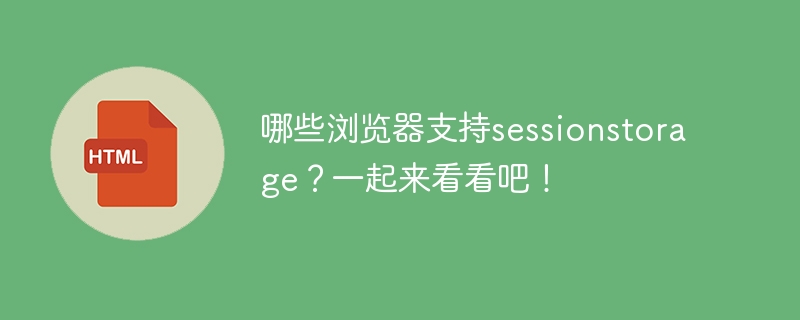
Which browsers support sessionStorage? Let’s take a look!
With the development of the Internet, there are more and more types of browsers, and the functions and compatibility between various browsers are also different. In front-end development, we often use sessionStorage to store and obtain data. So which browsers support sessionStorage? This article will introduce in detail the support of major mainstream browsers and provide you with specific code examples.
First of all, sessionStorage is an API provided by HTML5 for temporarily storing data on the browser side. It is similar to localStorage, but has an important difference, that is, the data stored in sessionStorage is only valid in the current session (current page or tab). After closing the page, the session ends and the data will be cleared.
The following is the support of sessionStorage by major mainstream browsers:
if (typeof(Storage) !== "undefined") {
sessionStorage.setItem("key", "value");
var value = sessionStorage.getItem("key");
console.log(value); // 输出:value
} else {
console.log("该浏览器不支持sessionStorage");
}if (typeof(Storage) !== "undefined") {
sessionStorage.setItem("key", "value");
var value = sessionStorage.getItem("key");
console.log(value); // 输出:value
} else {
console.log("该浏览器不支持sessionStorage");
}if (typeof(Storage) !== "undefined") {
sessionStorage.setItem("key", "value");
var value = sessionStorage.getItem("key");
console.log(value); // 输出:value
} else {
console.log("该浏览器不支持sessionStorage");
}if (typeof(Storage) !== "undefined") {
sessionStorage.setItem("key", "value");
var value = sessionStorage.getItem("key");
console.log(value); // 输出:value
} else {
console.log("该浏览器不支持sessionStorage");
}if (typeof(Storage) !== "undefined") {
sessionStorage.setItem("key", "value");
var value = sessionStorage.getItem("key");
console.log(value); // 输出:value
} else {
console.log("该浏览器不支持sessionStorage");
}It should be noted that the code in the above example only shows the basic usage of sessionStorage, and more complex logic and functions may be used in actual development. In addition, different browsers have different capacity limits for sessionStorage, and capacity control and data storage need to be carried out according to the actual situation.
To sum up, most mainstream browsers fully support sessionStorage and can be used with confidence. However, during the development process, we still need to pay attention to handling browsers that do not support sessionStorage, such as using other methods to store data or reminding users to change browsers.
I hope this article will help you understand the support of sessionStorage by major browsers, and also provide you with specific code examples. I wish you better results in front-end development!
The above is the detailed content of Which browsers support sessionstorage? Let's find out together!. For more information, please follow other related articles on the PHP Chinese website!
 The computer has Internet access but the browser cannot open the web page
The computer has Internet access but the browser cannot open the web page
 What does browser mean
What does browser mean
 Browser compatibility
Browser compatibility
 How to solve the problem of garbled characters when opening a web page
How to solve the problem of garbled characters when opening a web page
 Introduction to commonly used top-level domain names
Introduction to commonly used top-level domain names
 Usage of calendar class in java
Usage of calendar class in java
 What to do if the web page cannot be accessed
What to do if the web page cannot be accessed
 Web Crawler
Web Crawler




