
What to do if Apple iPhone 14 is stuck?
Although the iPhone 14 rarely freezes when used normally, the iPhone is a microcomputer, and it is not impossible to "crash" like a computer. .
Some users said that when using iPhone 14, a pop-up prompt box suddenly appeared and could not be clicked to cancel, and locking the screen could not solve the problem of freezing. At the same time, because other areas of the screen cannot be operated, it cannot be shut down directly. What should you do if you encounter this situation?
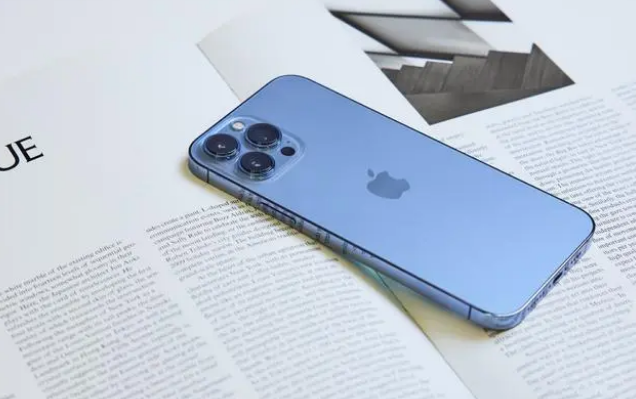
Method 1: Wait for the iPhone 14 to naturally drain out of battery and shut down
Waiting for the iPhone 14 to run out of power naturally, turning it off and then on again can solve the problem of the phone being stuck, but if the phone still has a lot of power, this is not a good solution.
Method 2: Force restart iPhone14
Find the volume button on the left, first press the volume plus button and release it.
Quickly press the volume down button again and release it.
Then press and hold the power button on the other side.
Wait until the Apple icon is displayed on the phone screen and then let go. The forced restart will be completed.
Method Three: Use Turn Off Device
If you happen to be next to the computer, you can connect your iPhone 14 and enter the toolbox Then the device can be shut down.
Then just turn it on again.
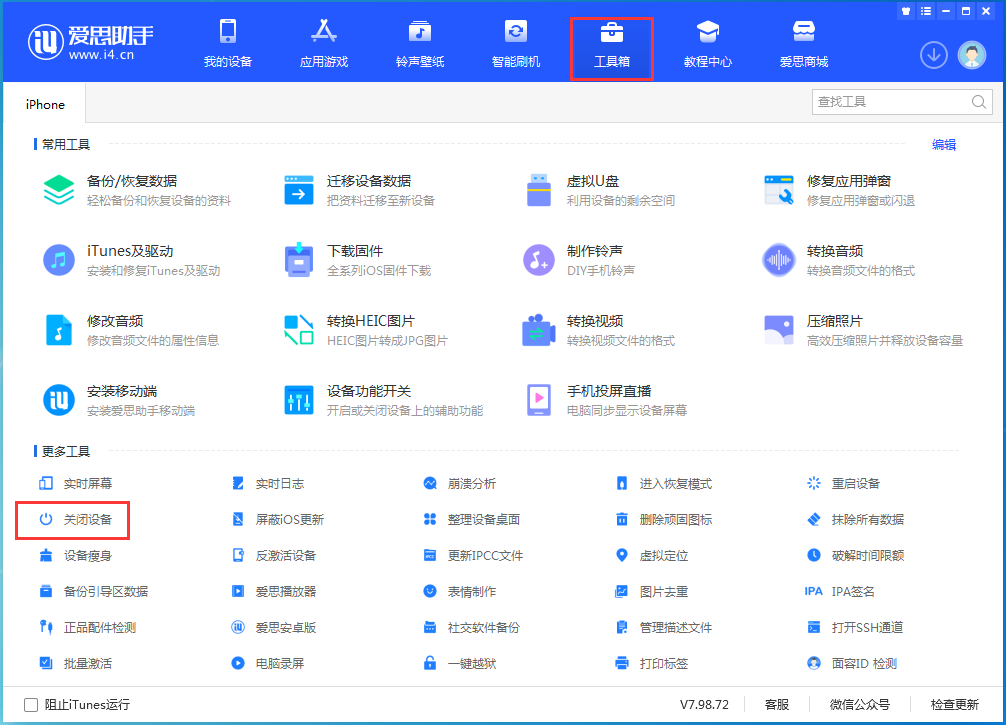
The above is the detailed content of How to solve the stuck problem of Apple iPhone 14. For more information, please follow other related articles on the PHP Chinese website!




