
How to merge the independent tim chat box back? The tim chat box is a concise version of the qq chat box. In order to avoid getting the wrong chat partner when sending messages, we will separate the tim chat box. So, if you want to merge the independent chat boxes back, how should you do it? The following is the method of merging the independent tim chat boxes back together. Let’s find out together.
1. Merge the independent chat boxes back. There is no direct merging function. Click the [×] in the upper right corner of the interface.
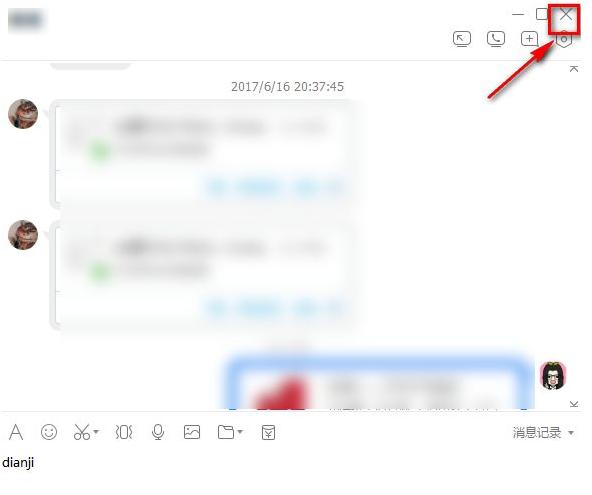
#2. Return to the interface, click [Friends], select the friend who has separate chat boxes and double-click. A merged chat box will pop up.

#3. Right-click the chat box and select [Put conversation on top] to chat with him more conveniently.
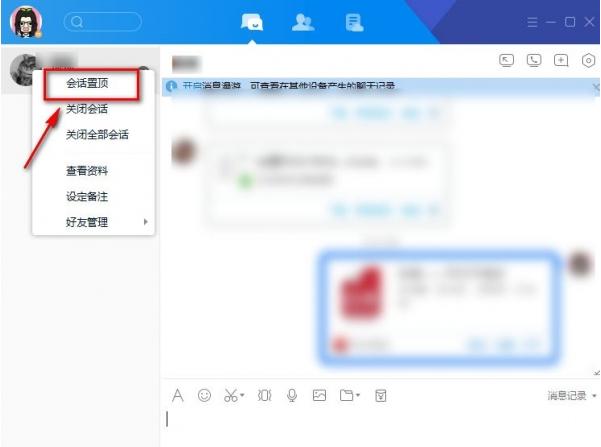
The above is the detailed content of How to merge independent TIM chat windows and return to their original state. For more information, please follow other related articles on the PHP Chinese website!




