
Nowadays, many people have their own computers, which they need to use in daily life and work. However, some users find that an English blue screen appears when they turn on the computer and cannot enter the system to boot. So how to solve this problem? Now Let me bring you a few methods.
1. If this screen appears when the computer is turned on, it is usually caused by abnormal shutdown or some other software. Now we will do it Processing
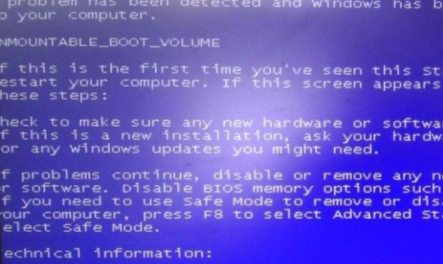
2. First, we can try restarting the computer. Here we use the keyboard shortcut "Alt Ctrl delete"

3. Then when the computer restarts, keep pressing the F8 button, and the computer will enter advanced startup.
After this cleansing, we select "Last Known Good Configuration (Advanced)"
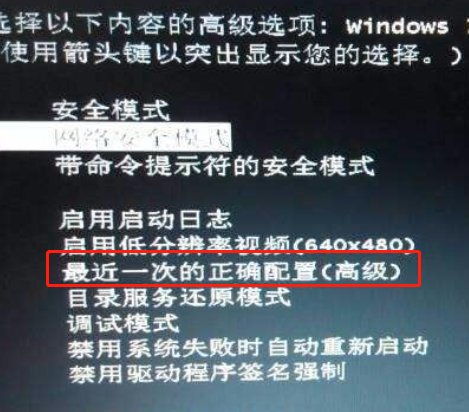
4. In this way, the computer will be able to boot normally.
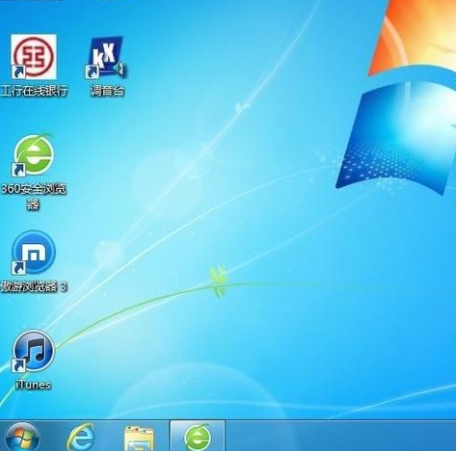
The above is the detailed content of When the computer starts, it encounters an English interface and cannot enter the system.. For more information, please follow other related articles on the PHP Chinese website!
 Minimum configuration requirements for win10 system
Minimum configuration requirements for win10 system
 The difference between console cable and network cable
The difference between console cable and network cable
 How to implement color fonts in css
How to implement color fonts in css
 Rename the apk software
Rename the apk software
 Windows cannot configure this wireless connection
Windows cannot configure this wireless connection
 Introduction to the difference between javascript and java
Introduction to the difference between javascript and java
 Top ten digital currency exchanges
Top ten digital currency exchanges
 What does win11 activation status activity mean?
What does win11 activation status activity mean?




