
For users who are concerned about healthy eyesight, there is a feature worth paying attention to in iOS 17. Apple has added a "screen distance" function to the iPhone, which allows the iPhone to sense the distance between the user's face and the phone screen. If it detects that the user's face is too close to the phone screen, it will trigger a reminder.
This feature can be turned on in iPhone Settings-Screen Time:

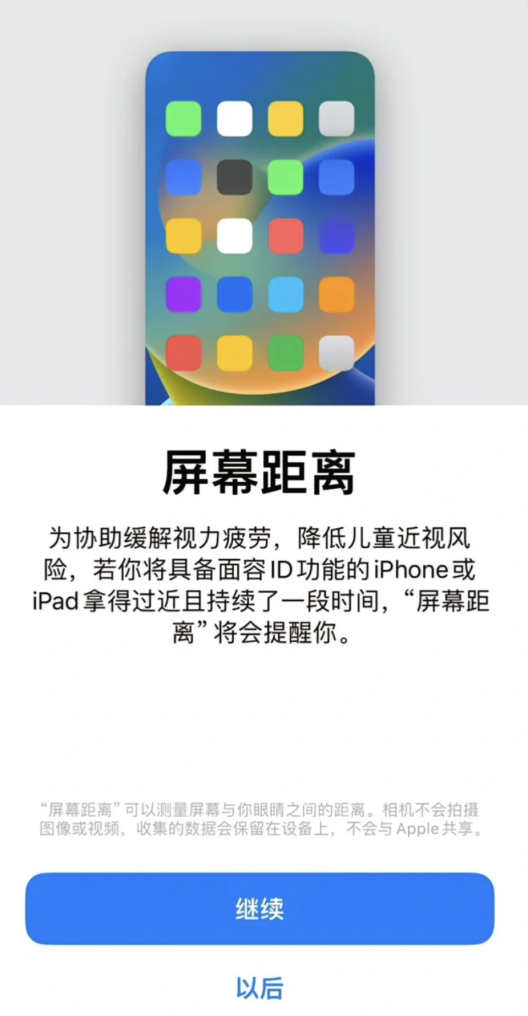

##The reminder can only be turned off after returning to the appropriate distance:

##Application scenarios:
According to feedback from some users, Since you need to keep an "arm's length" distance from your iPhone, it is easy to trigger reminders after turning on this function, which may not be so suitable for daily usage habits. However, if children need to use iPhone, this feature can effectively remind them to keep a certain distance to reduce the risk of myopia. In addition, if your eyes have symptoms such as fatigue but you have to use your mobile phone, you can also turn on this function to reduce the impact of the screen on your eyes.
The above is the detailed content of How to turn on the eye protection feature in Apple iOS 17?. For more information, please follow other related articles on the PHP Chinese website!




