
win11 has not been released for more than a month, and has been updated with multiple patches, but the performance is not satisfactory. There are many problems that affect the use of win11. The three most important ones are probably the low performance of the AMD platform and Explorer .exe excessively takes up resources and VBS is turned on by default, causing frequent lags. So is there any simple setting that can make your win11 use more smooth? Today I will introduce the setting method to you.

1. Install the KB5007215 patch and upgrade the system to the latest Version.
1. Microsoft updated the latest version patch KB5007215 last week, using this patch to fix the problem of low AMD performance.
2. At the same time, this patch can also repair the resource transition occupied by Explorer.exe to a certain extent and improve device performance.

2. Close VBS.
1. VBS is turned off by default in win10, but win11 sets this function to be turned on by default.
2. The way to turn it off is very simple. Go to your Settings-Privacy and Security-Windows Security Center and find Kernel Isolation-Memory Integrity to turn it off.
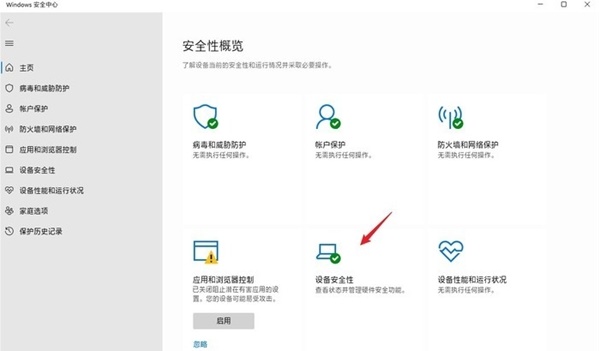
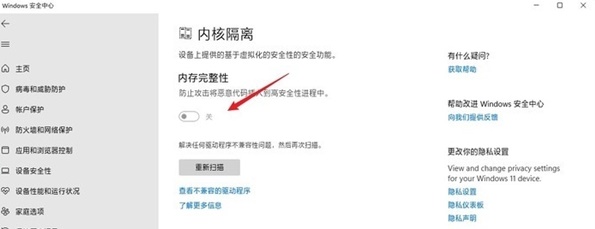
1.·Start 11
1. Regarding the start menu, some users cannot adapt to the win11 start menu and can freely replace the classic win10 menu.
2. The traditional menu page has been partially optimized, so that you will not feel abrupt when using the old version of the start interface.
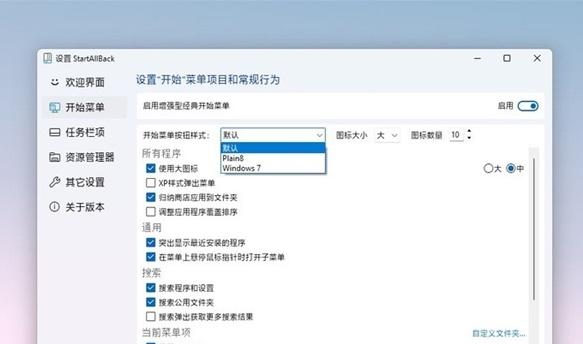
2. StartAllBack
1. This tool can also change the style of the menu. There are many different start interfaces to choose from.
2. Not only the start interface, but also the taskbar interface can be changed, giving you a different experience.
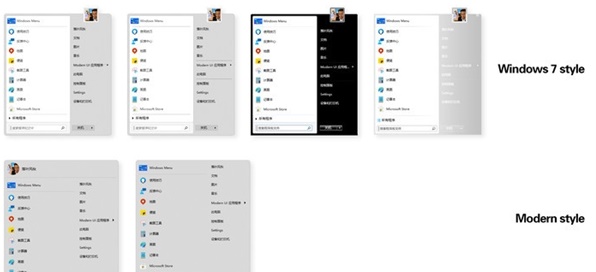
The above is the detailed content of win11 settings make win11 operation and use more convenient. For more information, please follow other related articles on the PHP Chinese website!




