
Since Apple launched the iPhone 15 mobile phone, users have reported that the new model has serious screen burn-in problems. The specific manifestation is that after users use the iPhone 15 ProMax for a period of time, a serious screen image retention problem occurs. This phenomenon looks like "screen burn".

While most reports of display issues come from “iPhone 15” users, However, some users using iPhone 13 Pro and iPhone 12 Pro devices also have screen burn-in issues.
Regarding the "screen burn" problem, Apple explained this: "During long-term use, the OLED display may also show slight visual changes. This is also A normal phenomenon that may include "image sticking" or "screen burn", where a blurry image of the previous image remains on the screen even after the display shows a new image. Image sticking is a temporary Yes, it will disappear after a few minutes of normal use.
What to do if iPhone screen burns? What methods can be used to solve iPhone 15 screen burns?
Screen burn is a common problem with OLED screens. From Apple’s perspective, this is a normal phenomenon and will not be returned, exchanged or recalled. Apple and many manufacturers will use software and other methods to Method to prevent screen afterimages and other situations.
In response to the problem of iPhone screen burn-in, Apple today also released the iOS 17.1 RC version update, especially for Apple iPhone 15 , iPhone 15 Pro series models, fixed the problem that "may cause image retention".
If the iPhone you are currently using has screen burn-in problems, you can try to use When the device is upgraded to iOS 17.1 RC, or directly upgraded to the official version of iOS 17.1 later, the screen burn-in phenomenon will be alleviated.
Attachment: iOS 17.1/iPadOS 17.1 RC upgrade method:
Open the PC and connect the iOS device to the computer. In the "Smart Flash" - "One-click Flash" interface, select iOS 17.1 RC and check "Keep user data flashing" option, click "Flash now" and wait patiently for the flashing to complete.
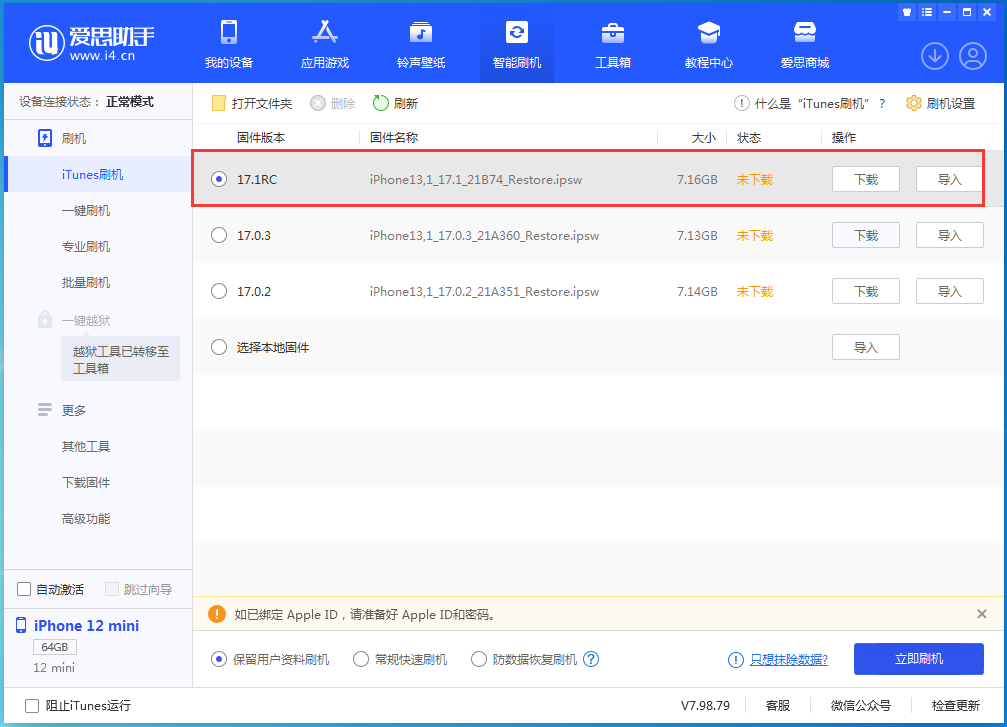
The above is the detailed content of What to do if iPhone screen burns? Solutions to screen burn-in on iPhone 15 models. For more information, please follow other related articles on the PHP Chinese website!




