
We can see the general, shared, location and other properties of this folder in the folder properties. We can also change the related properties. However, many friends said that they don’t know where the win7 folder properties are. In fact, right-click to select it. You can find it, let’s take a look below.
1. First find the folder you want to view, right-click and select it, and you can find "Properties" at the bottom.
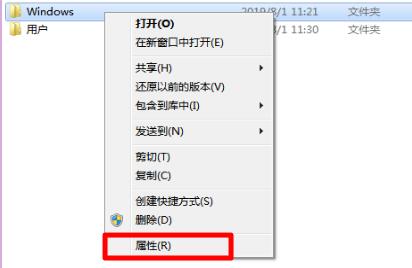
#2. In properties, we can see the location, size, inclusion, properties, etc. of the folder under the "General" tab.
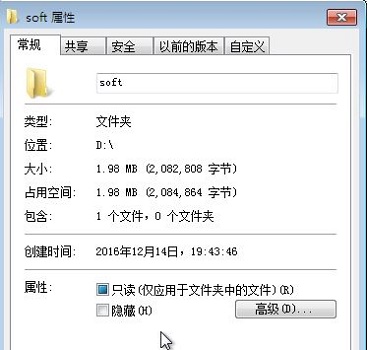
3. Click "Share" to view the sharing properties, set advanced sharing properties, etc. to facilitate sharing with other users.
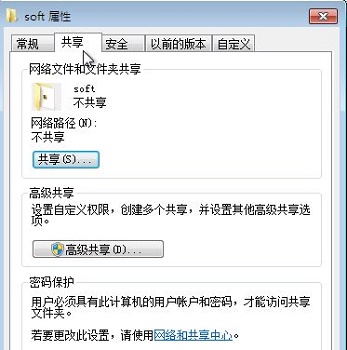
#4. You can also see various permission settings under the "Security" tab.

The above is the detailed content of win7 folder attribute location and opening method. For more information, please follow other related articles on the PHP Chinese website!




