
We often need to batch extract images from downloaded WPS text documents. However, the method of right-clicking and saving one by one is less efficient. Below, I will teach you how to use WPS text to extract images in batches.
First, we need to use WPS Office to open the document. Then, select the desired pictures, click "Image Tools" in the upper menu bar, then select "Batch Processing", and finally click "Batch Export Pictures". This will complete the image export operation.
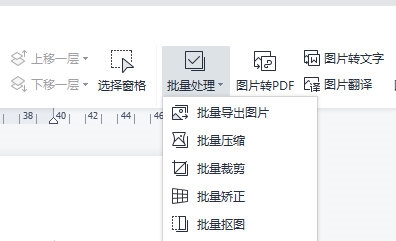
Then the image export box will pop up. We select the export path, then select the map image, and click to export the image.
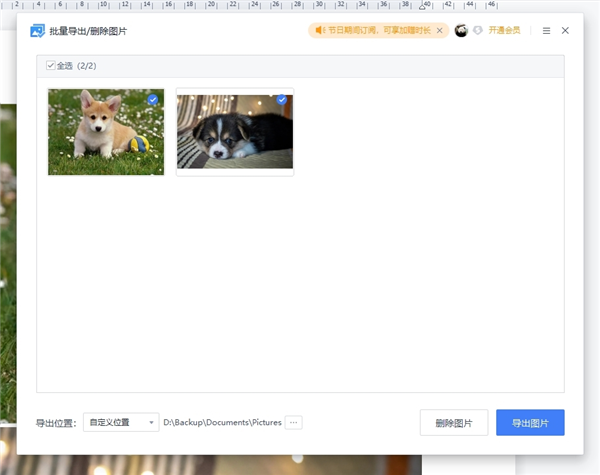
The above is the detailed content of How to batch extract images from WPS text? Learn about this function. For more information, please follow other related articles on the PHP Chinese website!




