
1. Win8.1 is divided into professional edition, core edition and enterprise edition. There is no flagship edition option.
2. Windows 8.1 has two main versions, namely Windows 8.1 Core Edition (commonly called Windows 8.1) and Windows 8.1 Professional Edition (called Windows 8.1 Pro). According to the serial number entered by the user (that is, Windows 8 key) to differentiate installations. Windows 8.1 Enterprise (called Windows 8.1 Enterprise) is a standalone CD image. Of course, there is also a special version, the Windows RT 8.1 version, suitable for ARM processor architecture. For traditional desktops and laptops, it mainly involves Windows 8 Enterprise, Windows 8 Professional and Windows 8 Standard.
3. Win8.1 core version (commonly called Windows 8.1) is the best choice for ordinary users. It includes the new Windows Store, Windows Explorer, Task Manager and other functions, and also provides functions and services that were previously only available in the Enterprise Edition/Ultimate Edition. In order to meet the needs of emerging markets such as China, Microsoft also provides a localized Chinese version of Win8.
4. Win8.1 Professional Edition (called Windows 8.1 Professional): For technology enthusiasts and businesses/technical personnel, it has a series of built-in Win8 enhanced technologies, including encryption, virtualization, PC management, domain name connection, etc.
5. Win8.1 Enterprise Edition (called Windows 8.1 Enterprise): will include all the functions of Win8 Professional Edition. In addition, in order to meet the needs of enterprises, the Enterprise Edition will also add PC management and deployment, advanced security, Virtualization and other functions.
Expand All
The win8.1 system can be installed through hard disk, PE installation, mirroring, etc. can be upgraded to win10. Take PE installation as an example.
tool:
win8.1
method:
1. Use U disk to boot. Then select the PE system to enter.
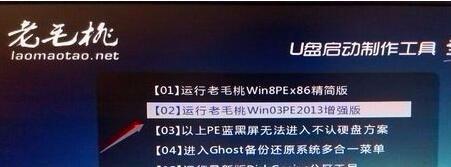
2. After entering the Win PE system, click [Win System Installation] on the desktop
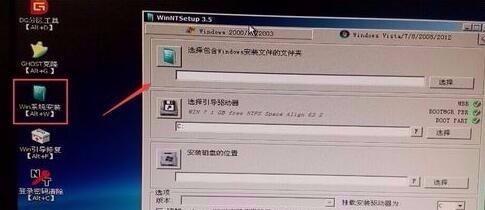
3. Select the folder containing the Windows installation files
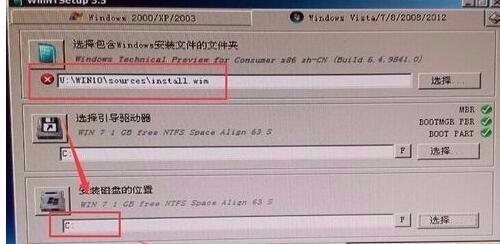
4. Just use the default settings for these. Finally click [OK], and then the files required by the system will be automatically copied later. After the copy is completed, restart the computer to enter the system installation operation.
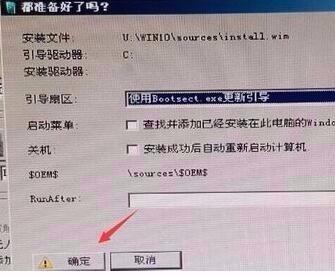
5. For region and language, if you are Chinese, just use the default one. These related information can still be changed later.
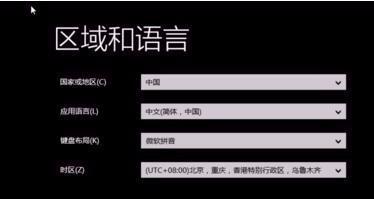
6. You will be prompted to enter the key in this interface. Official keys cannot be used here. So you need to skip it, install the system and then activate it.
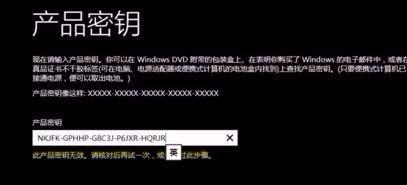
7. Agree to its license agreement. [I accept], it is recommended to use quick settings. If you have a higher knowledge of the system, you can also use customization to completely set up the installed components.
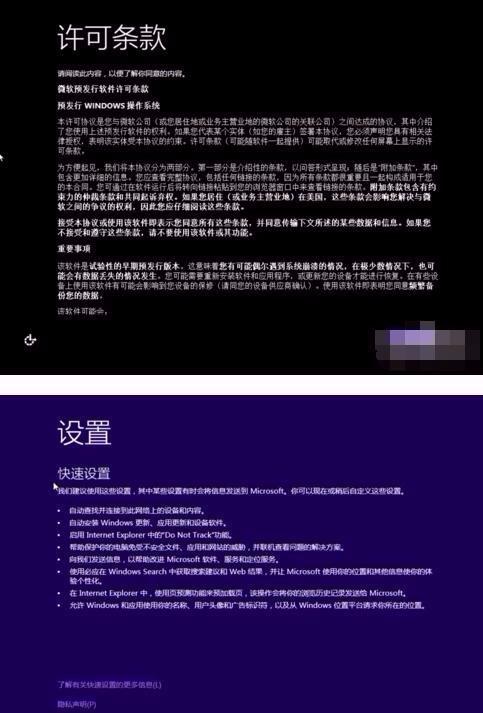
8. Since the computer where the installation is installed is not connected to the Internet, you cannot log in to the Microsoft network account. Click [Create local account], then enter the user name and password, enter a prompt and click [Finish]
Just wait and it will be installed automatically.

9. After successful installation, enter the desktop.

Let me answer:
cn_windows_8_1_pro_vl_x64_dvd_2971907.iso is a major customer professional version image package released by Microsoft.
cn_windows_8_1_x64_dvd_2707237.iso is the image package of the normal version and the professional version. When installing, use the professional version key to install the professional version system, and use the standard version key to install the standard version system.
The difference between the two is that compared to the professional version, the activation mechanism is different. In addition, the one with pro_vl in the name cannot add the media center function. Everything else is the same. There are more pro_vl installed.
You need to install the key during installation. The corresponding installation key is provided below to ensure that you install the system smoothly.
Win8.1
Installation key: XHQ8N-C3MCJ-RQXB6-WCHYG-C9WKB
The last question is that I have never used the software, so I am not sure. I installed it directly using the hard disk installation method.
The above is the detailed content of The difference between win81 ultimate version and professional version. For more information, please follow other related articles on the PHP Chinese website!




