
1. First, enter the keyword "WeChat Font Show" in the search window, find the download address, and download it to your computer. 2. After completing the download, double-click to open the downloaded file and install it according to the instructions of the installation wizard. 3. After the installation is complete, you can find the WeChat Font Show icon on your computer and double-click it to open it. 4. In the WeChat Font Show interface, you can select the font style you want to apply. After clicking on the style,

2. Download the WeChat Font Show installation file to your computer, then transfer the file to your phone, and finally install the WeChat Font Show application on your phone.

3. After installing WeChat Font Show on your phone, open the app and select your favorite font at the top. Next enter the text content you want to send, and finally click the send button.

4. After clicking Send, the Share to Application window will appear. Click on the window to select WeChat on your phone.

5. Click to select WeChat to enter the selection window, and select the friend to whom you want to send the message.

6. After selecting the friend to whom you want to send the message, the sending window will appear. Click the share button at the top of the window to complete sending.

7. After clicking share, a pop-up window indicating successful sending will appear. You can choose to return to the font show or stay in the WeChat interface.
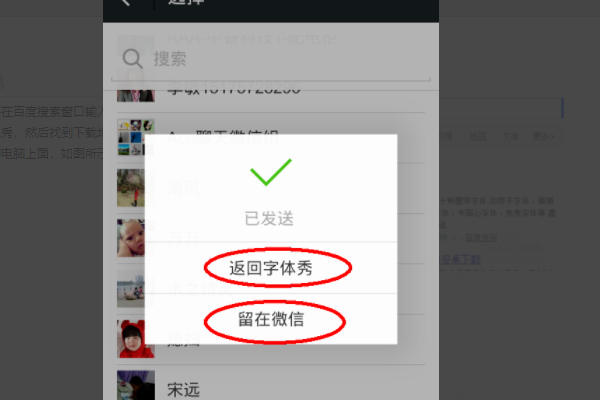
8. After sending the colorful words, go to your friend's chat window, and you will see the colorful words you sent at the top of the window.

1. What are colorful words?
Colorful characters are a new feature introduced in the QQ2011 Beta1 version. It is a special chat text effect. In the previous QQ version, we could only set the font, font size, color, bold, italic, underline, etc. of the text in the chat window. Colorful text provides various preset special effects, which can decorate chat text to make it appear colorful or cool and dynamic, thus improving the visual beauty.
Colorful word display (picture from Tencent customer service)
Note: Currently, the QQ colorful character function is only available to member users, so it is called "member colorful character". The QQ2011 Beta1 version provides a font called "Penguin Text" for ordinary users to use, while the Beta2 version adds two additional colorful fonts with QQ level restrictions for ordinary users to use. If ordinary users also want to experience this effect, they can choose to download similar QQ fonts (about downloading QQ fonts).
2. What is the use of colorful words?
For QQ chat users, colorful words provide better visual effects than ordinary fonts. If you like to use these cool words in chat, it will undoubtedly add more fun to your conversations.
3. How to use colorful characters?
When you open a chat window with a friend, you will see an "A" icon. Click on this icon and you will see two "T" letters. The "T" on the left represents normal fonts, and the "T" on the right represents colorful fonts. Click the "T" on the left and you can chat using normal fonts. If you want to use colorful fonts, click the "T" on the right, and then select your favorite colorful font type in the drop-down box. In this way, you can add some colorful effects to the chat content.
4. Colorful words cannot be used! What the other party sees is ordinary text.
1. Colorful words can only be used in QQ2011 Beta1 and above, and the other party's version must also be QQ2011 Beta1 or above. 2. In the system settings of QQ, open the friends and chat options. In the chat window options, there is an option to "display friends' colorful characters". If it is not checked, you will not be able to see the effect of colorful words whether sending or receiving.
3. In the QQ2011 Beta1 version, when using colorful words, you cannot see the colorful effect when inputting text. You can only see it after sending it. However, in the Beta2 version, this problem has been solved, and now you can see the colorful effect when entering text.
5. Regarding the deactivation of QQ colorful words
I see many netizens asking this question: Why are colorful words typed in my chat window and cannot be changed back to normal fonts? It's very simple. The third article above has explained how to use colorful characters. To use colorful characters, click the colored "T" on the right. If you don't want to use colorful characters, click the blue "T" on the left. The two "T"s switch between normal text and colorful text.
The above is the detailed content of How to use gorgeous fonts in WeChat. For more information, please follow other related articles on the PHP Chinese website!




