
When users use the Windows 10 system, they may encounter the problem of account suspension. This may be due to incorrect password entry, account suspension, or other reasons. This article aims to provide you with a tutorial on how to solve the problem of Windows 10 prompting that your account has been suspended.
Hello, your account has been suspended. For resolution, please contact your system administrator.
1. If you cannot enter the system, the Windows logo will appear when the computer is turned on, with a rotating small icon below. When clicked, immediately cut off the power and continue operating for three times to enter the advanced startup interface.

In the automatic repair interface, you can click directly.
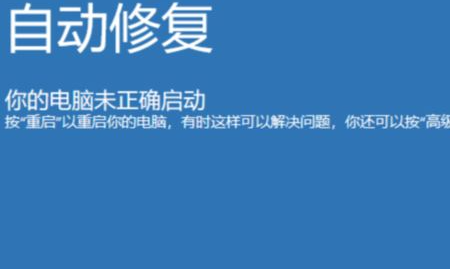
2. In the options list, click, and under Troubleshooting, click.
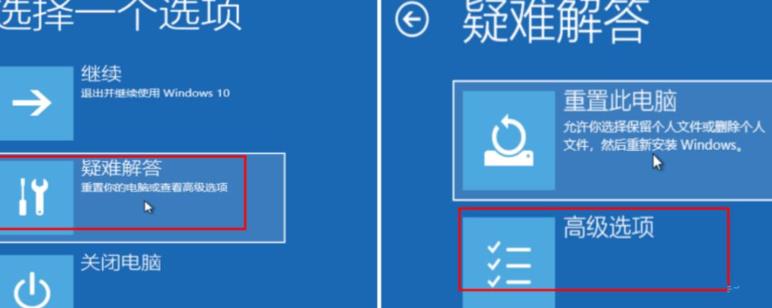
3. Under Advanced Options, click.

4. Then click.
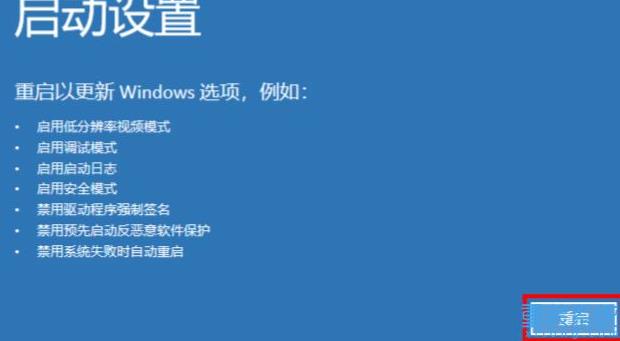
5. After the computer restarts, it will enter the startup setting interface again. At this time, please follow the prompts to enter safe mode.
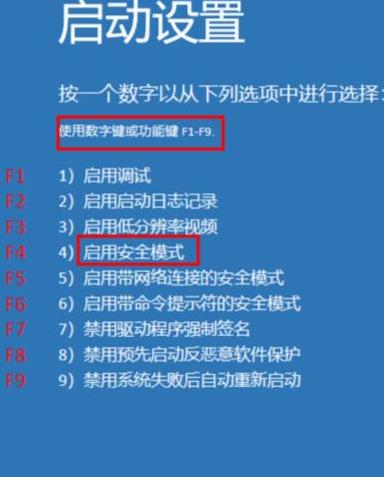
6. The computer will automatically enter safe mode with the administrator account. Click and select in the pop-up menu bar.
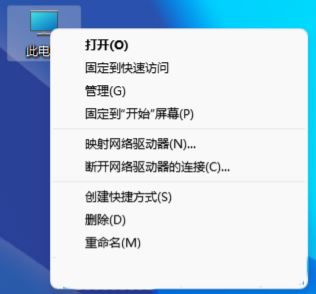
7. In the computer management window, please select on the left, select the suspended user on the right, then right-click and select.
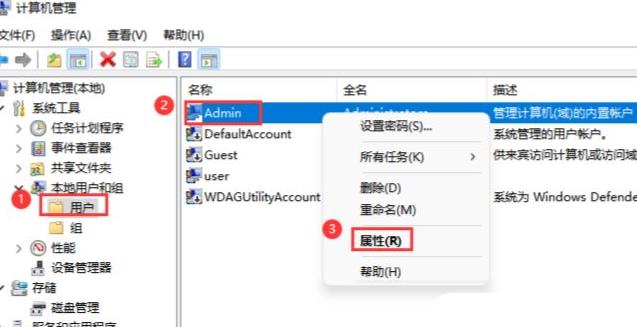
8. In the window that opens subsequently, uncheck the box and then restart the computer to use it normally.

The above is the detailed content of After resetting win10 home version, the login page shows that the account has been disabled. For more information, please follow other related articles on the PHP Chinese website!
 The difference between win10 home version and professional version
The difference between win10 home version and professional version
 Comparative analysis of win10 home version and professional version
Comparative analysis of win10 home version and professional version
 xenserver
xenserver
 Association rules apriori algorithm
Association rules apriori algorithm
 Priority order of operators in c language
Priority order of operators in c language
 Comparative analysis of iqooneo8 and iqooneo9
Comparative analysis of iqooneo8 and iqooneo9
 function function usage
function function usage
 How to open csv format file
How to open csv format file




