
Many times, we need to query our computer startup records to solve some problems that occur during startup, but some friends don’t know how to query. In fact, we only need to enter the event viewer and filter out the startup options, as follows Let’s check it out together.
1. First, we right-click on the desktop start menu.
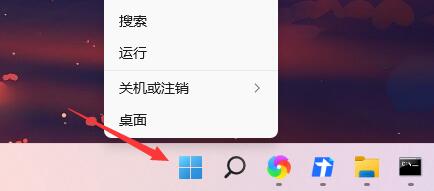
2. Then enter the "Event Viewer"
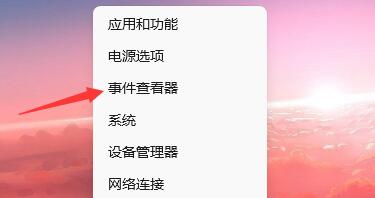
3. Then find the "Windows Log" "System" under "
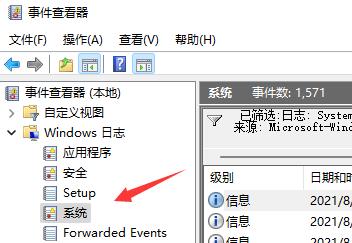
4, and then click "Filter current log" on the right

5, After entering, change the recording time to "Any Time" and check all event levels below.
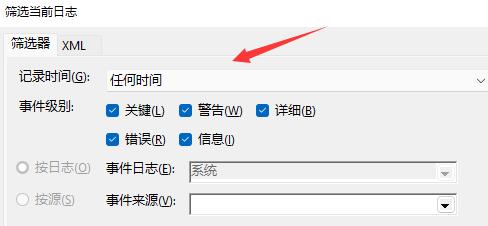
6. Then change the event source to "winlogon"
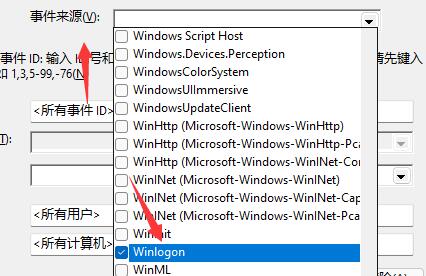
7. Finally, click OK to be in it Checked the boot history.

8. If we cannot use the event viewer, it is likely that the system version is wrong and does not have this function.
9. Therefore, if you want to check the computer boot record, you need to download a brand new win11 system from this site.
 |
##win11 systemThe latest win11, complete functions | table tbody tr td button{background: #4E9FF7;border:none;border-radius: 4px;padding: 5px 16px;display: inline-block;vertical-align: text-top;}table tbody tr td button a{border:none;color: #fff;}Details |
The above is the detailed content of How to view the boot history of Windows 11 computer. For more information, please follow other related articles on the PHP Chinese website!
 Eth price trends today
Eth price trends today
 What is the website address of Ouyi?
What is the website address of Ouyi?
 How to use the print function in python
How to use the print function in python
 How to import data in access
How to import data in access
 Domestic Bitcoin buying and selling platform
Domestic Bitcoin buying and selling platform
 How to solve the problem that laptop network sharing does not have permissions?
How to solve the problem that laptop network sharing does not have permissions?
 What is the name of the telecommunications app?
What is the name of the telecommunications app?
 What does Xiaohongshu do?
What does Xiaohongshu do?




