
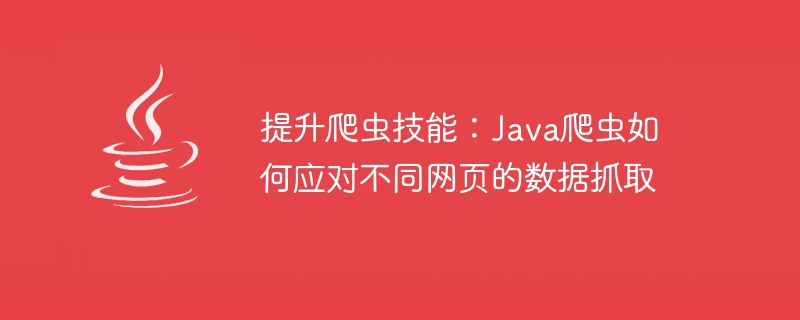
Improving crawler skills: How Java crawlers cope with data capture from different web pages requires specific code examples
Abstract: With the rapid development of the Internet and the era of big data With the coming of 2020, data scraping has become more and more important. As a powerful programming language, Java's crawler technology has also attracted much attention. This article will introduce the techniques of Java crawler in handling different web page data crawling, and provide specific code examples to help readers improve their crawler skills.
With the popularity of the Internet, we can easily obtain massive amounts of data. However, this data is often distributed in different web pages, and we need to use crawler technology to crawl it quickly and efficiently. As a powerful programming language, Java's rich class library and powerful multi-threading support make it an ideal crawler development language.
In crawler programs, we often need to process static web pages, that is, the content of the web page is fixed in the page in the form of HTML. At this time, we can use Java's URL and URLConnection classes to implement data capture.
Sample code:
import java.io.BufferedReader; import java.io.InputStreamReader; import java.net.URL; import java.net.URLConnection; public class StaticWebPageSpider { public static void main(String[] args) { try { URL url = new URL("http://www.example.com"); URLConnection conn = url.openConnection(); BufferedReader reader = new BufferedReader(new InputStreamReader(conn.getInputStream())); String line; while ((line = reader.readLine()) != null) { // 处理网页内容 System.out.println(line); } reader.close(); } catch (Exception e) { e.printStackTrace(); } } }
In the above code, we use the URL class to construct the URL object of a web page, then open the connection and obtain the connection input stream. By reading the content in the input stream, we can obtain the HTML source code of the web page.
In addition to static web pages, another common web page type is dynamic web pages, that is, the content of the web page is dynamically generated through JavaScript. At this time, we need to use Java's third-party libraries, such as HtmlUnit and Selenium, to simulate browser behavior.
Sample code:
import org.openqa.selenium.WebDriver; import org.openqa.selenium.chrome.ChromeDriver; import org.openqa.selenium.chrome.ChromeOptions; public class DynamicWebPageSpider { public static void main(String[] args) { // 设置Chrome浏览器路径 System.setProperty("webdriver.chrome.driver", "/path/to/chromedriver"); ChromeOptions options = new ChromeOptions(); // 设置不显示浏览器窗口 options.addArguments("--headless"); // 创建Chrome浏览器实例 WebDriver driver = new ChromeDriver(options); // 打开网页 driver.get("http://www.example.com"); // 获取网页内容 String content = driver.getPageSource(); // 处理网页内容 System.out.println(content); // 关闭浏览器 driver.quit(); } }
In the above code, we use the Selenium library to simulate the behavior of the Chrome browser, allowing it to load the JavaScript of the web page and generate dynamic content. Through the getPageSource() method, we can obtain the complete content of the web page.
In modern web applications, Ajax technology is often used to load and update dynamic data. For this situation, we can use Java's third-party libraries, such as HttpClient and Jsoup, to handle Ajax data capture.
Sample code:
import org.apache.http.HttpResponse; import org.apache.http.client.methods.HttpGet; import org.apache.http.impl.client.CloseableHttpClient; import org.apache.http.impl.client.HttpClients; import org.apache.http.util.EntityUtils; import org.jsoup.Jsoup; import org.jsoup.nodes.Document; public class AjaxDataSpider { public static void main(String[] args) { try { CloseableHttpClient httpClient = HttpClients.createDefault(); // 设置请求URL HttpGet httpGet = new HttpGet("http://www.example.com/ajax_data"); // 发送请求并获取响应 HttpResponse response = httpClient.execute(httpGet); // 获取响应内容 String content = EntityUtils.toString(response.getEntity()); // 处理响应内容 Document document = Jsoup.parse(content); String data = document.select("#data").text(); System.out.println(data); // 关闭HttpClient httpClient.close(); } catch (Exception e) { e.printStackTrace(); } } }
In the above code, we use the HttpClient library to send an HTTP request and obtain the content of the request response. Through the Jsoup library, we can parse and process the response content.
This article introduces the techniques of Java crawler in handling different web page data crawling, and provides specific code examples. By learning and practicing these techniques, I believe readers can improve their crawler skills and cope with the data crawling challenges of different web pages.
References:
The code examples are for reference only. Readers are requested to modify and optimize according to specific needs.
The above is the detailed content of Java crawler skills: Coping with data crawling from different web pages. For more information, please follow other related articles on the PHP Chinese website!




