
wps has brought great convenience to users, but many users are asking how to change the page number start page in wps? Users can directly find the table document they need, and then click on the page tool to operate. Let this site carefully introduce to users how to change the starting page number of WPS tables. How to change the starting page number of a WPS table 1. In the first step, we click to open the WPS software, then find the table document we need in the WPS software and open the document.

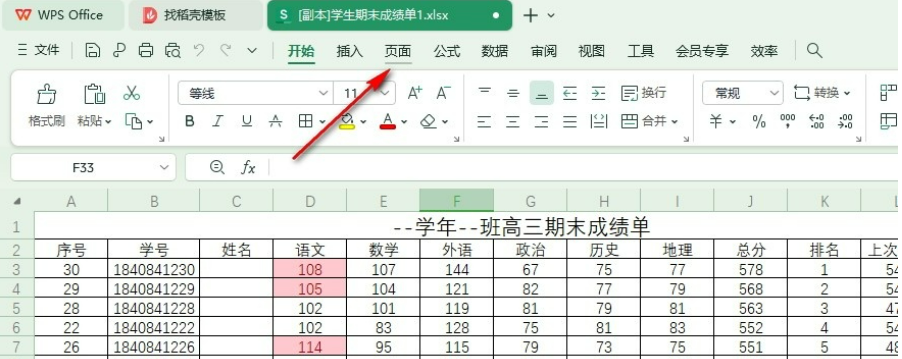
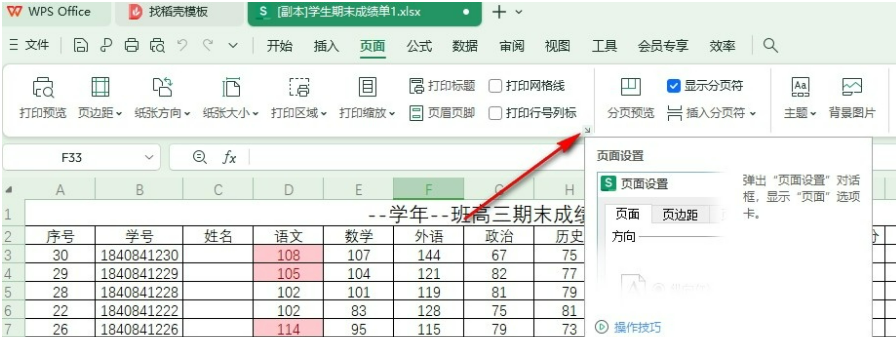
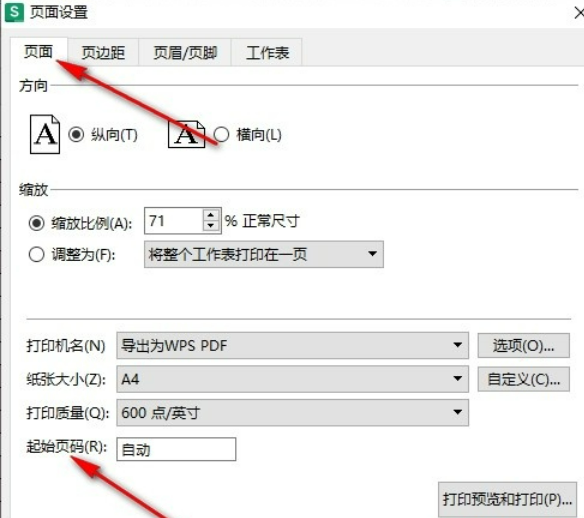
The above is the detailed content of How to change the starting page number of WPS table How to change the starting page number of WPS table. For more information, please follow other related articles on the PHP Chinese website!




