
Many friends are now using Microsoft's Edge browser. Sometimes when we download files, we will be prompted that unsafe files have been blocked, and the files will be temporarily deleted. So how should we solve this problem? , today the editor of PHP Chinese website will bring you detailed operation steps. I hope that today's software tutorial can help the majority of users. Edge download prompts that unsafe files have been blocked. Solution 1. We click [. . .], and then click [Keep (K)].
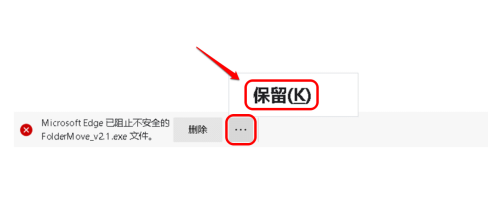
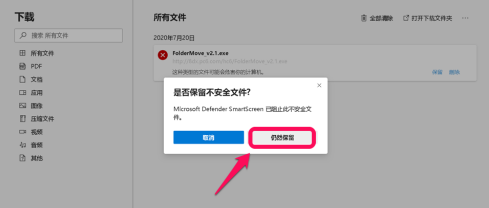
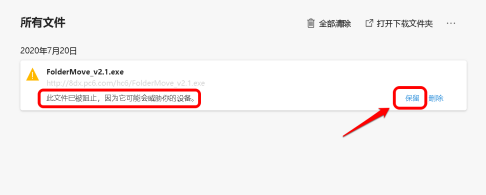
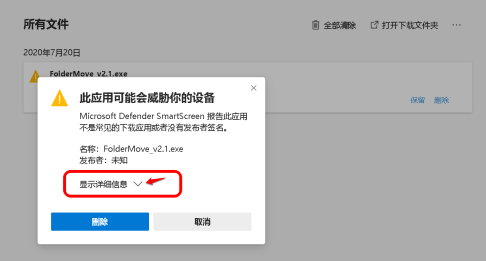
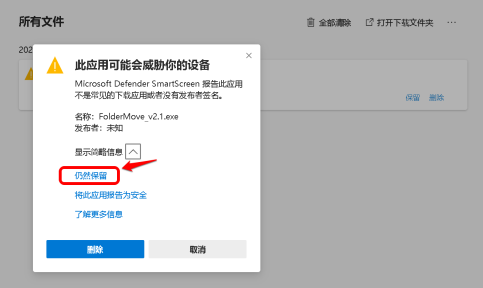
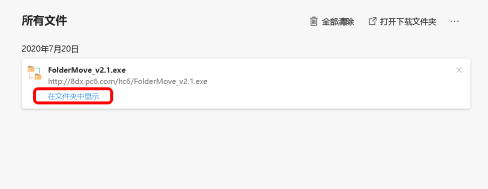
The above is the detailed content of How to solve the problem that Edge download prompts that unsafe files have been blocked. For more information, please follow other related articles on the PHP Chinese website!
 css background code collection
css background code collection What is distributed
What is distributed Why is my phone not turned off but when someone calls me it prompts me to turn it off?
Why is my phone not turned off but when someone calls me it prompts me to turn it off? Why is there no sound from the computer?
Why is there no sound from the computer? Introduction to the usage of axis function in Matlab
Introduction to the usage of axis function in Matlab ps brightness contrast shortcut keys
ps brightness contrast shortcut keys What is the use of kvm switch?
What is the use of kvm switch? What are the sorting methods?
What are the sorting methods?



