
Many people don’t know how to overclock the graphics card after purchasing a PowerDelan graphics card. Now I will bring you the specific overclocking method of PowerDelan AMD graphics card. For users who don’t know how to set it up, let’s take a look.
1. First, click on the start menu and find "AMD Settings"
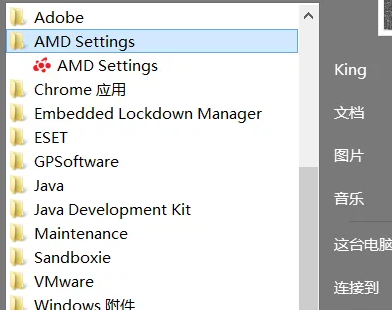
2. Open the AMD settings page .
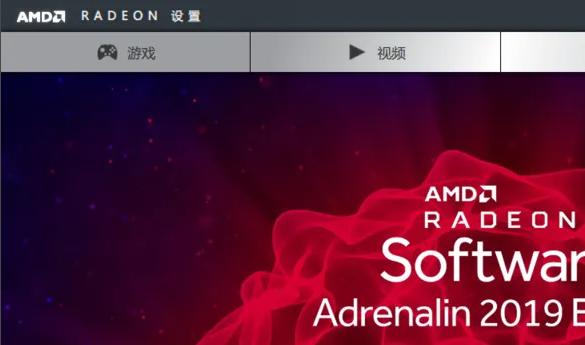
3. Click "Game" above
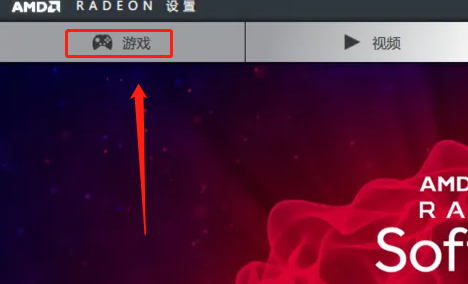
4. Select "Global Settings"

5. Click "Global overdrive"
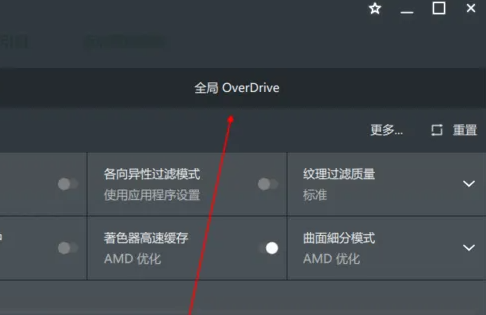
6. Here you can make some adjustments and modifications according to your preferences.

7. After setting up, click "Apply" above to use it.
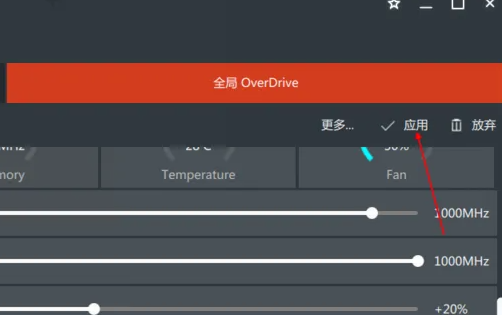
The above is the detailed content of A guide to overclocking your Dynalan graphics card. For more information, please follow other related articles on the PHP Chinese website!




