
Recently, many friends have found that their computer WeChat version is too low, but they don’t know how to upgrade their computer’s WeChat to a new version, so they come to this site to ask the editor for help. Don’t worry, the omnipotent editor of this site is ready for everyone. The WeChat version is too low, how to upgrade to the latest version. If you still don’t know how to upgrade, you can come to this site to see the method brought by the editor.

The specific steps are as follows:
1. Open WeChat and go to the main page as shown in the figure Click on the lower left corner of the interface to enter settings;
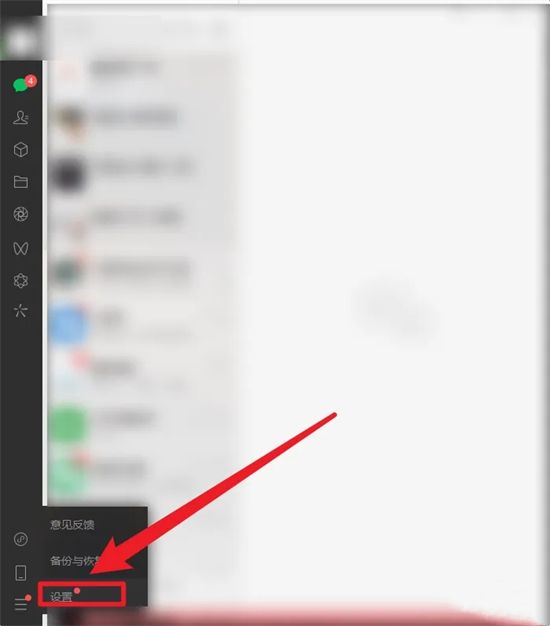
2. As shown in the figure, click on the left side of the settings interface to view About WeChat;
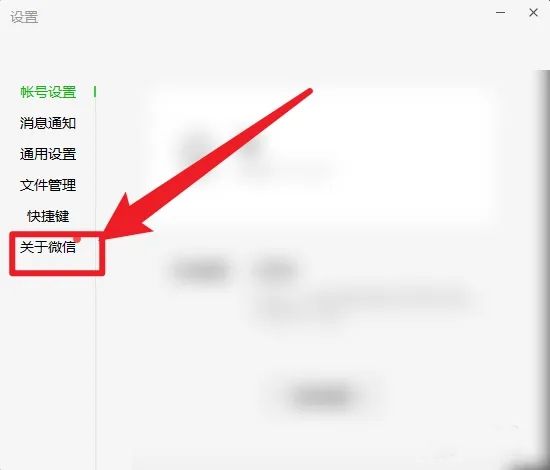
3. Finally, click on the upgrade version on the About WeChat interface.
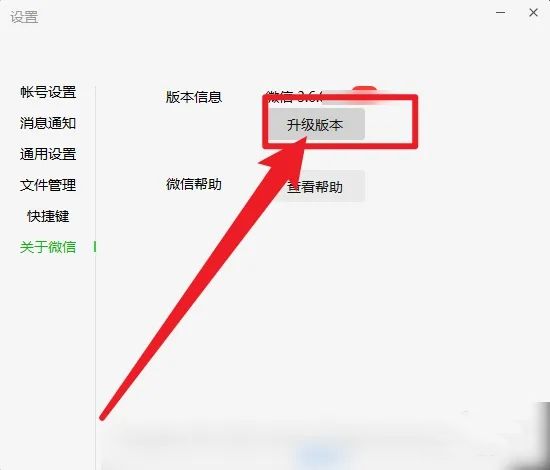
The above is the detailed content of Detailed explanation of the methods and steps for upgrading WeChat to the latest version. For more information, please follow other related articles on the PHP Chinese website!




