
Win10 lock screen focus function wallpapers have many great ones, all kinds of cool pictures from around the world, pictures of various styles, but many friends want to save them, but don’t know how to extract them. In fact, they will be saved automatically. So just find the auto-save location.
1. The wallpapers in "Windows Focus" are saved in a hidden folder called Assets. Open the Explorer and type the path below in the address bar. Then press the Enter key to quickly jump to this hidden folder. In order to facilitate future access, it is recommended that you pin this folder directory to the "Quick Access" area of the resource manager through the upper left corner ribbon.
%localappdata%\Packages\Microsoft.Windows.ContentDeliveryManager_cw5n1h2txyewy\LocalState\Assets
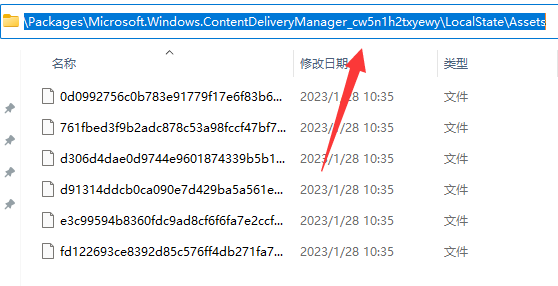
2. Various files named with garbled characters in the Assets folder are actually It's the wallpaper downloaded from "Windows Focus". In order to facilitate viewing and exporting, it is recommended that you change the viewing mode of the Assets folder to "Details", and then click "Modification Date" to sort the contents of the folder.
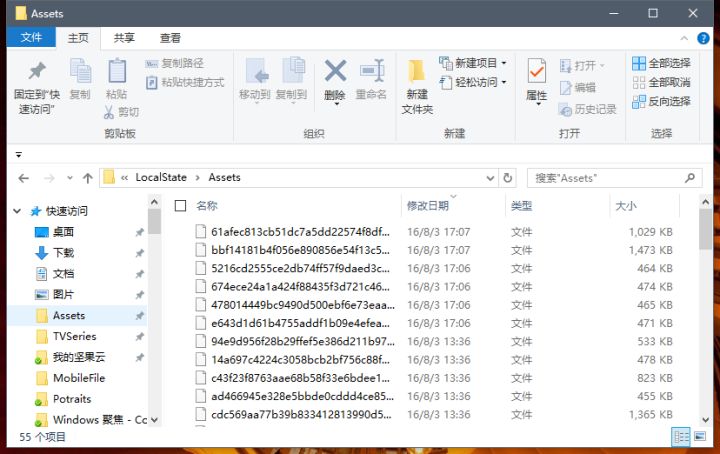
3. In order not to affect the normal operation of the "Windows Focus" function, please do not modify any contents in the /Assets folder. Select the wallpapers you want to export, and then copy them to the target folder for saving wallpapers ("Focus Collection" in the picture).

4. After the copy is completed, hold down the "Shift" key and right-click the folder used to save the wallpaper, select "Open command window here", and click Enter ren *.* *.jpg in the command window and press Enter. These pictures with garbled names will be "revealed".
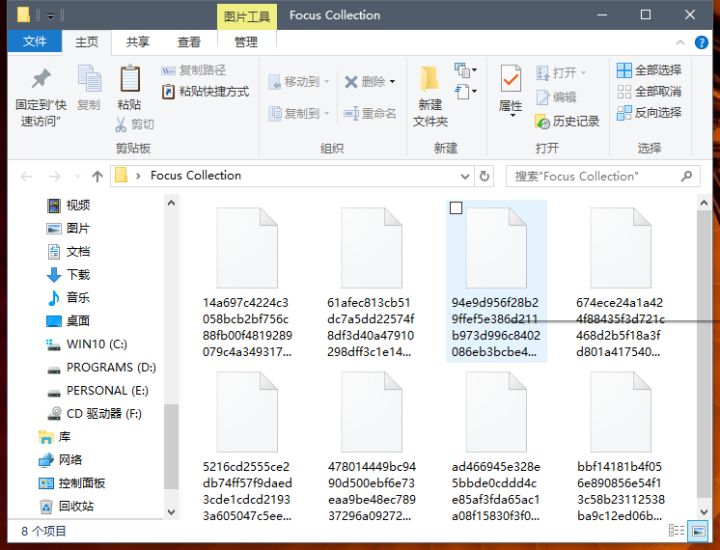
5. Next, you can classify, filter and organize these wallpapers according to your needs.
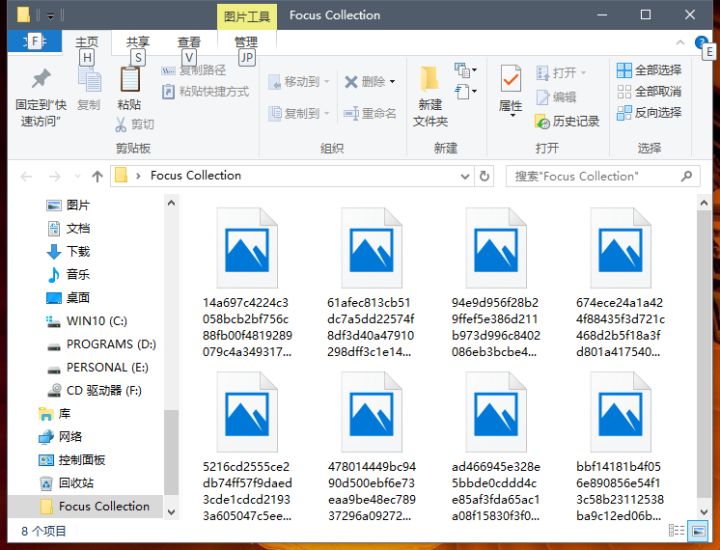
The above is the detailed content of Steps to save win10 lock screen wallpaper. For more information, please follow other related articles on the PHP Chinese website!




