
Because of the rise of Douyin, more people have gained a career. Many people have become store bloggers. Since they are store bloggers, we must check in when we check in at a store. You need to add the positioning of your store in the video. Today I will tell you how to position your store on Douyin. If you need it, you can learn more.

1. After opening Douyin, select the button pointed by the red arrow.

#2. Select the video and publish the content, then select Next.
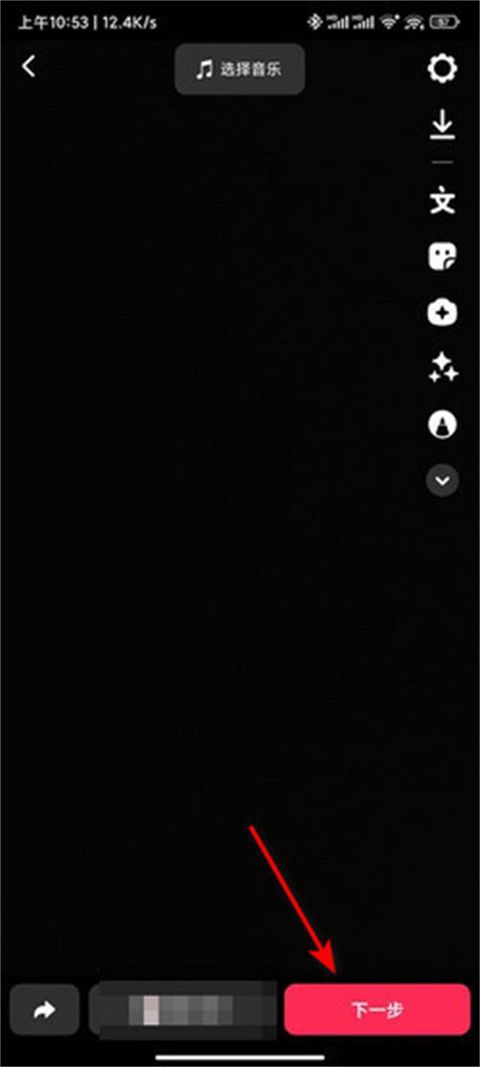
#3. Select the option where you are.

4. Select a location.

#5. Finally, click to publish.

The above is the detailed content of How to locate Douyin store location? Introduction to how to display Douyin store location. For more information, please follow other related articles on the PHP Chinese website!




