
Due to frequent use of Windows systems, you are still familiar with how to enter safe mode. So how do you enter safe mode on an Apple computer? In fact, you only need to shut down the computer first, and then use shortcut keys to enter safe mode.
1. First, click the button in the lower left corner to shut down the computer.

#2. After shutting down, press and hold the "shift" key on the keyboard and then click the "power key" to enter safe mode.
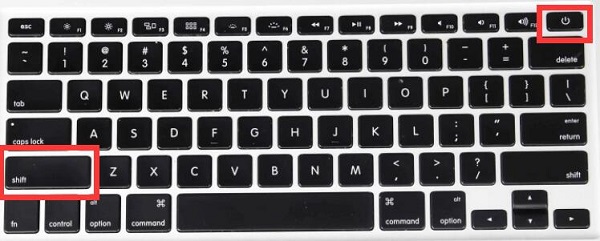
3. After entering, we can click the button in the upper left corner and click "About This Mac"

4. Then open "System Report"

5. Then check the "Startup Mode" on the right. If it is "Safe", it means you have successfully entered the safe mode.
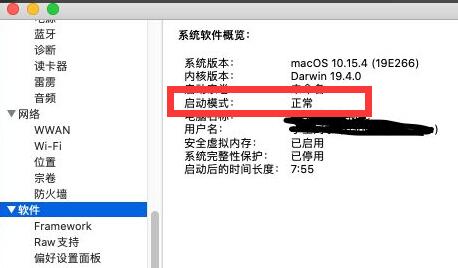
The above is the detailed content of How to boot into safe mode on your Apple computer. For more information, please follow other related articles on the PHP Chinese website!