
Many users said that they encountered the problem of being unable to access shared folders on computers with Win10 Home Edition installed. This undoubtedly limited their convenience in sharing files and had a negative impact on improving daily work efficiency. Here, the editor provides you with a simple solution designed to help you regain access permissions to shared folders so that other users can successfully access the folder contents.
1. To successfully access the shared folder, please ensure that the SMB1 protocol has been installed. If it is not installed, a message that the network name cannot be found may appear.
2. First, click Microsoft Cortana, enter to enable or disable Windows features (you can also directly enter the function to search), and then open the Enable or disable Windows features dialog box.
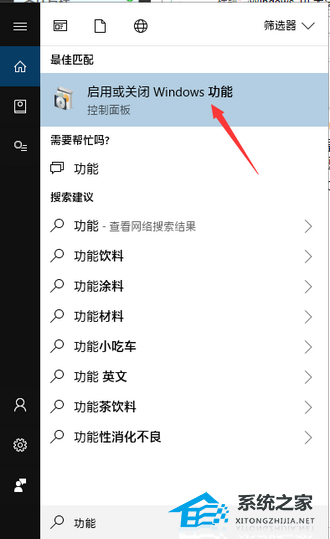
3. In the pop-up window, find the SMB1.0 related options and select them all.
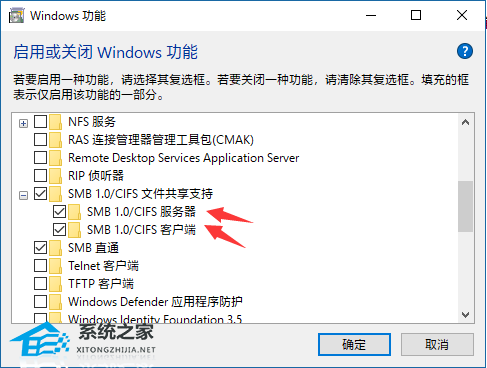
4. Click OK to start the installation process. After the installation is completed, you may need to restart, and then the problem can be solved.
5. Next, enable the Enable Unsecured Guest Login option in Group Policy.
6. Use the Run program in the start menu, or press the shortcut key Win R to open the Run program, and enter gpedit.msc to open the group policy.
7. Finally, under the Computer Configuration → Administrative Templates → Network → Lanman Workstation category, find and double-click the Enable Insecure Guest Login option, select Enable, and click OK.
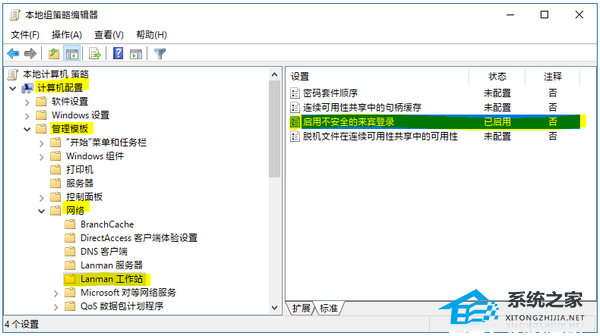
The above is the detailed content of Win10 Home Edition shared folder cannot be accessed solution. For more information, please follow other related articles on the PHP Chinese website!




