
When we use a win7 operating system computer, if we want to reinstall the system, many friends still don’t know where to download the problem of how to install the pure version of Fenglinhuoshan win7 system. The editor thinks we can download it from our website. The system of this site is easy to install, green, convenient and completely free. Let’s take a look at what the editor said for details~
1. Enter the official website of this site to find the download address of Fenglinhuoshan, and click to download .

2. Click the download task to download the target file to a hard drive other than the C drive.
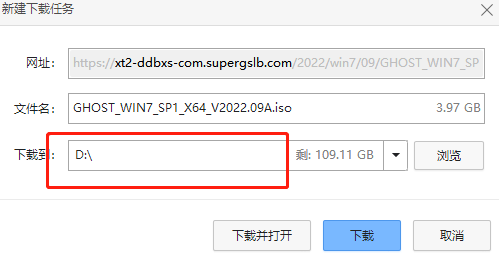
3. After the file is downloaded, double-click to open it. If you encounter a system prompt, just continue to click to open.
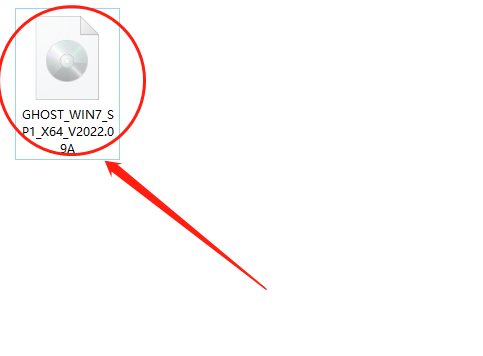
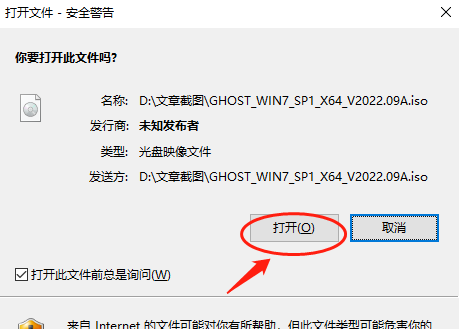
4. After opening, you can see that the CD contains the following files. There is a must-read before installation in the file. Here is another reminder: After reading, click one-click to install the system.
Preliminary work for installing the system:
1. When reinstalling the system, the current system disk (usually the C disk) will be formatted. Be sure to back up the C disk and desktop data in advance;
2. Before reinstalling the system, it is best to prepare a U disk (more than 8G space) and make a U disk PE tool.
In this way, when your system fails to be installed successfully, you can still use the U disk to enter the system. PE installation system, just in case.
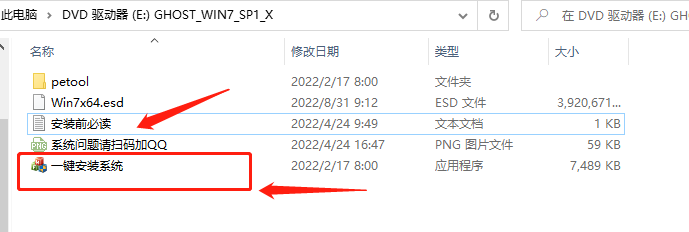
5. After clicking, an installation interface will pop up. Click here to install to this machine and wait for it to install automatically. After completion, just restart the computer.
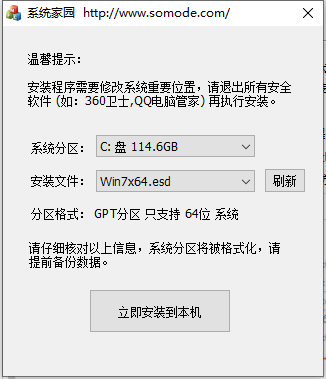
The above is the detailed content of How to install Fenglinhuoshan Win7 pure version system. For more information, please follow other related articles on the PHP Chinese website!




