
When we perform editing operations in WPS text, we often need to take screenshots and import the pictures directly into the document, but sometimes there is no WeChat or QQ to take quick screenshots, so how to do it? Here’s what to do Teach you how to take screenshots of WPS text.
First, we open the WPS text document and click the "Insert", "More", and "Screenshot" options in sequence. Of course, you can also use the shortcut key Ctrl Alt X to take a screenshot.

Then you can take a screenshot.
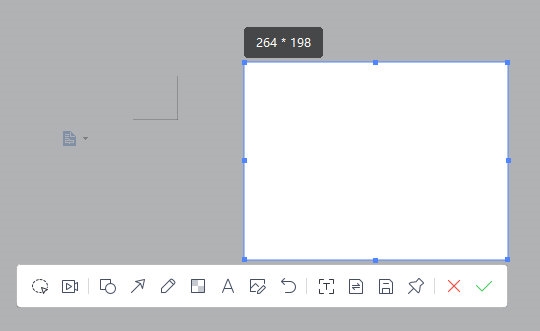
After the screenshot is completed, you can directly insert the picture into the document.
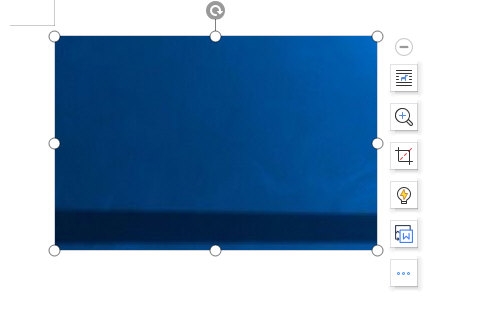
The above is the detailed content of How to take screenshots in WPS text. Simple tutorial to share screenshot techniques.. For more information, please follow other related articles on the PHP Chinese website!
 function function usage
function function usage
 How to view stored procedures in MySQL
How to view stored procedures in MySQL
 How to check deleted call records
How to check deleted call records
 The difference between insertbefore and before
The difference between insertbefore and before
 What language is generally used to write vscode?
What language is generally used to write vscode?
 How to convert nef to jpg format
How to convert nef to jpg format
 Ranking of the top ten digital currency exchanges
Ranking of the top ten digital currency exchanges
 What is the core of a database system?
What is the core of a database system?




