
Service items are some of the services that come with the win7 system. There are a lot of them. There are often some services that we don’t use at ordinary times, such as printing, remote connections, etc. We can turn them off in the service. , let’s take a look at the specific methods below.
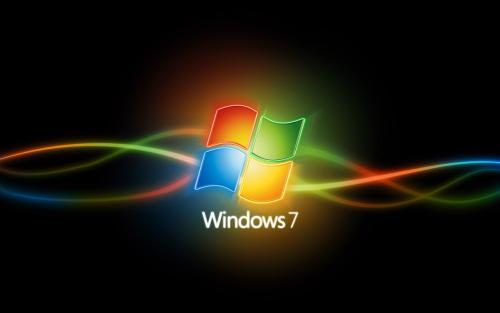
1. First, we open the start menu in the lower left corner and enter the "Control Panel"
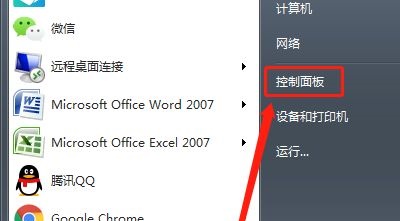
2. Find "System and Security" in the Control Panel and click to open.

3. Then open the "Management Tools" at the bottom of the interface

4. Find "Management Tools" Service" and enter, as shown in the picture.
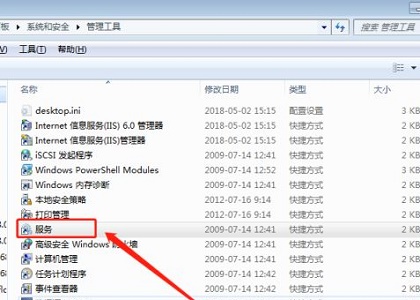
5. You can start optimization in the service. For example, if the "DNS" service is disabled, you need to keep it started, otherwise you may not be able to access the Internet. Case.
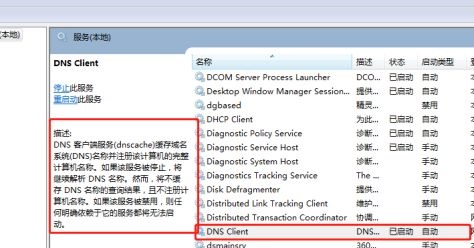
#6, or this printing service, if there is no need for printing, you can disable it directly.
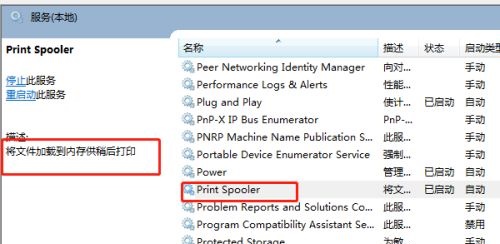
#7. There are also services such as Bluetooth's "Bluetooth Support Service" and smart card's "Certificate Propagation" service. If they are not used, they can be turned off.
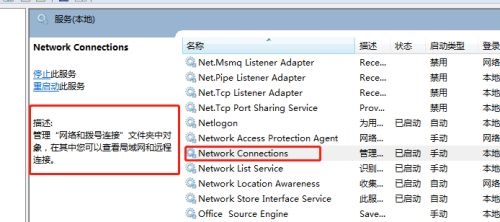
The above is the detailed content of Guide to optimizing your win7 service settings. For more information, please follow other related articles on the PHP Chinese website!