
When turning on the computer or opening software and games, sometimes the system will remind us that it cannot find msvcrt.dll and cannot open any software, so we need a solution.
Method 1: Install Microsoft’s commonly used runtime library collection by yourself
Microsoft’s commonly used runtime library collectionMicrosoftVisualC Redistributable is the basis of the Windows operating system components.
This software has been packaged by domestic enthusiasts. This installation package integrates all versions of the runtime library.

You can choose to update the latest version of vc, which supports the installation of all libraries and the necessary software for installation.
Download link: click to enter
Method 2: Go to the official website to download the runtime library collection
We can also go to the official website to download multiple versions of the vc runtime library.
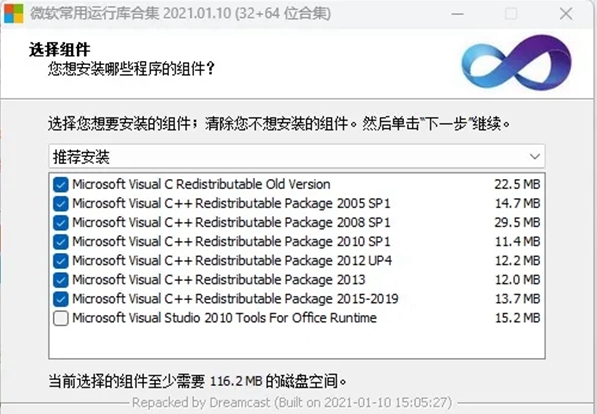
If you are prompted that the runtime library is missing when opening some software, we can help you complete the runtime library.
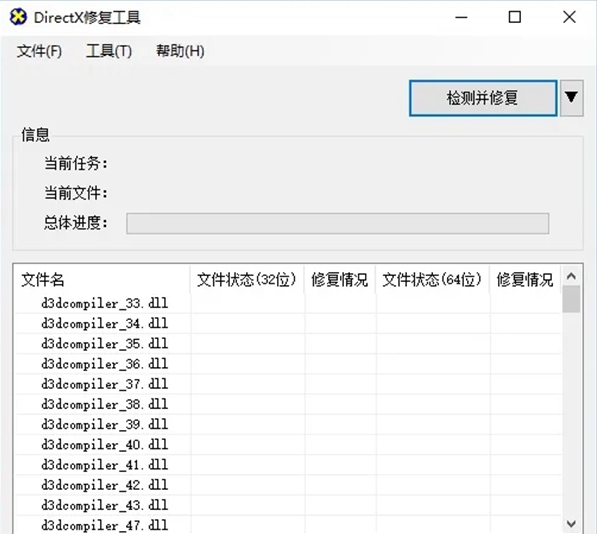
You can solve many kinds of dll missing errors and use various software normally.
The above is the detailed content of How to solve the problem that the computer cannot locate the msvcrt.dll file. For more information, please follow other related articles on the PHP Chinese website!
 What are private clouds?
What are private clouds?
 What are the main differences between linux and windows
What are the main differences between linux and windows
 how to change ip address
how to change ip address
 The difference between ms card and sd card
The difference between ms card and sd card
 Top ten digital currency exchanges
Top ten digital currency exchanges
 What to do if the embedded image is not displayed completely
What to do if the embedded image is not displayed completely
 Why does wifi have an exclamation mark?
Why does wifi have an exclamation mark?
 How to connect asp to access database
How to connect asp to access database




