
During the daily computer update and upgrade, the kb4474419 patch error occurred. Then you must download the patch and reinstall it. However, many friends do not know how to install this patch. Let’s take a look at the detailed installation steps. .
1. First, you can click on the portal to download the latest complete patch.

2. Unzip the downloaded compressed package.
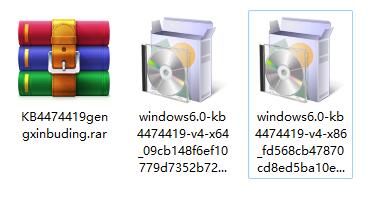
3. Select the x64 or x86 independent patch installer according to the computer system requirements. (x86 is a patch for 32-bit systems)
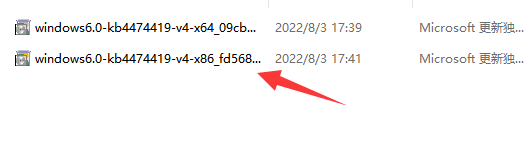
4. Double-click to run the program to install. The patch installation is fully automatic and requires no operation.
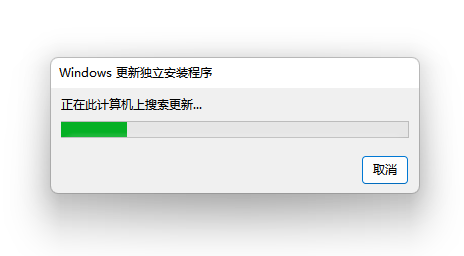
Extended reading: The patch cannot be installed
The above is the detailed content of How to install kb4474419 patch?. For more information, please follow other related articles on the PHP Chinese website!




