
Win10 taskbar time can help users check the time quickly and conveniently, but recently many users have lost the time after updating the system or installing some third-party software. Let’s take a look at the detailed time setting method.
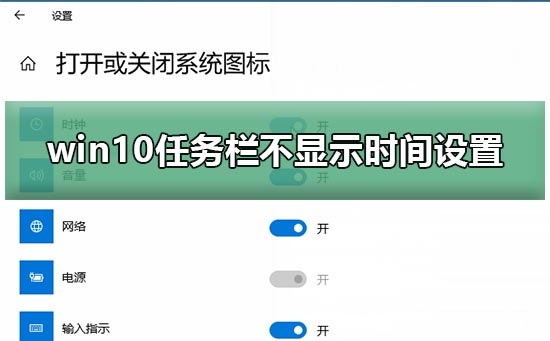
1. First, press the Windows and I keys on the keyboard at the same time to start the Windows Settings application.
2. Then select and enter the "Personalization" menu item in the pop-up interface.
3. Next, in the taskbar section of the "Personalization" settings list, click the "Turn system icons on or off" button.
4. At this moment, in the newly popped-up settings page, be sure to change the "Clock" option to "On", and that's it.
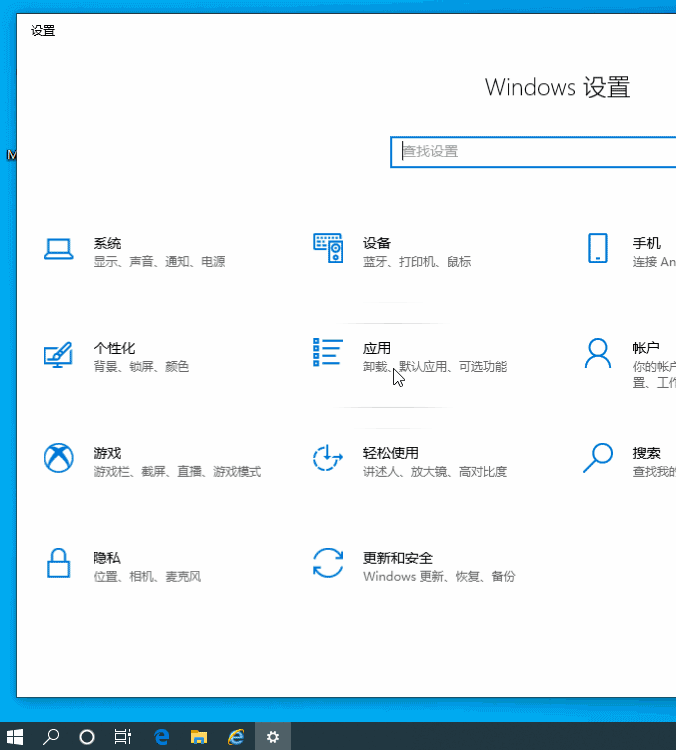
The above is the detailed content of How to solve the problem of win10 taskbar time not being displayed. For more information, please follow other related articles on the PHP Chinese website!




