
Many iPhone users report that their iPhone will freeze frequently and automatically restart for several minutes, or in some cases restart sporadically. This is a software issue in iOS systems that can occur for various reasons. Therefore, this article will detail how to fix iPhone freezing and restarting issues
Why does my iPhone frequently freeze and automatically restart? This can happen even with brand new phones, and there are many factors that can cause it. However, most of them may be system related and may cause iPhone to freeze or restart frequently. The following are the common reasons for the "iPhone keeps freezing and restarting" problem:
1. Errors in system upgrade
One of the common reasons for "iPhone keeps freezing and restarting" is Beta caused by the system. Apple warns users that these beta updates may cause unexpected bugs and glitches that disrupt the user experience.
However, stable updates can also cause such issues. iOS 16 is a recent example, causing battery drain issues on some models.
2. Third-party APP
Installing third-party APP from unofficial channels may cause compatibility issues in iOS, which may ruin the overall performance of the device and ultimately lead to constant crashes and Restart problem. Third-party applications may contain malware or viruses that can cause serious software problems.
3. Insufficient storage space.
If your iPhone storage is full, it may have difficulty performing basic operations and become slow. For best performance, make sure the operating system has some storage space left to hold temporary files and run them.
4. Jailbreak.
Jailbreaking an iPhone means removing Apple’s restrictions on the device’s operating system. Doing so will enable you to customize your system and install unofficial apps, which may also be the culprit of “iPhone keeps freezing and restarting”.
Now that you know all the common causes of “iPhone keeps freezing and restarting” issue; we can go through the potential Troubleshooting methods are more effective in solving this problem. Here’s how to fix the “iPhone keeps freezing and restarting” problem:
When you encounter the “iPhone keeps freezing and restarting” problem, you should The first thing to do is force start it. It helps refresh device memory, clear cache and other temporary files, and reload apps. Here's how to force restart your iPhone when it keeps freezing and restarting:
Release the power button when you see the Apple logo appear on the screen, indicating that your iPhone is about to restart.
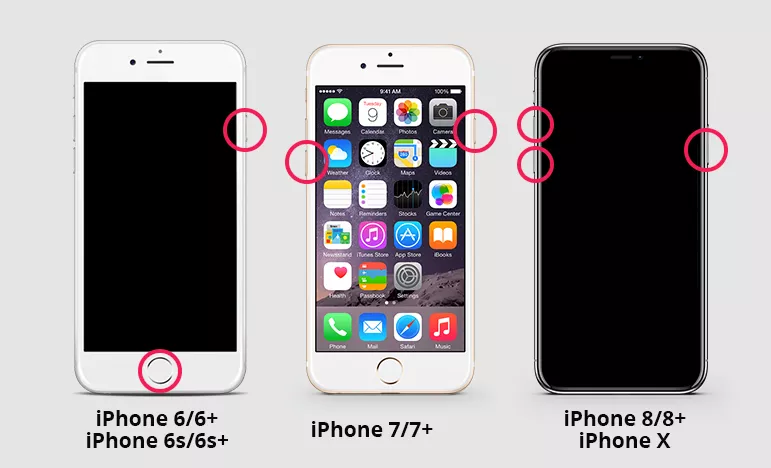
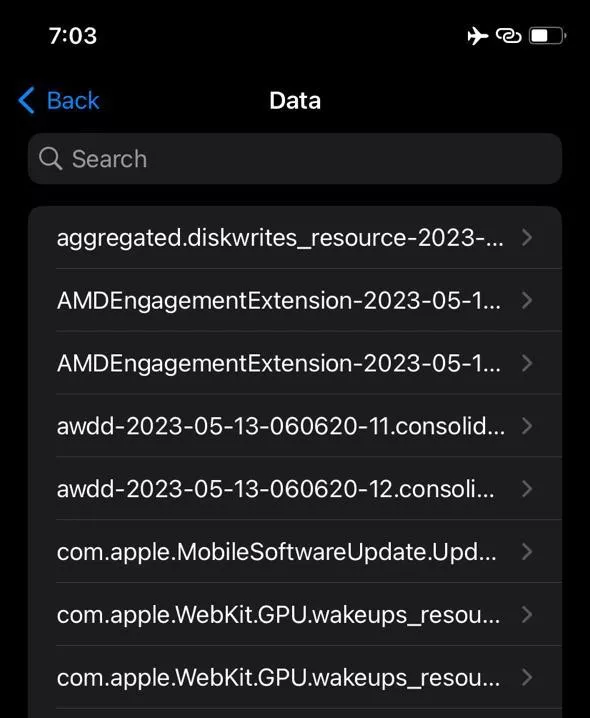 Method 4: One-click fix for iPhone that keeps crashing and restarting without losing data
Errors and glitches in the operating system may also be possible Causes your iPhone to behave abnormally and leads to the "iPhone keeps freezing and restarting" problem. The best way to solve this problem is to eliminate the errors and glitches present in the system, which can be achieved using repair tools.
Rui Apple Phone Repair Tool is a powerful iOS repair tool that can help you solve more than 150 problems on iPhone and iPad with one click. It automatically detects and fixes issues on your device.
Operation Guide:
Step 1: Start the Apple phone repair tool, connect the device to the computer through the data cable, and click "Repair iOS System Problems" directly.
Method 4: One-click fix for iPhone that keeps crashing and restarting without losing data
Errors and glitches in the operating system may also be possible Causes your iPhone to behave abnormally and leads to the "iPhone keeps freezing and restarting" problem. The best way to solve this problem is to eliminate the errors and glitches present in the system, which can be achieved using repair tools.
Rui Apple Phone Repair Tool is a powerful iOS repair tool that can help you solve more than 150 problems on iPhone and iPad with one click. It automatically detects and fixes issues on your device.
Operation Guide:
Step 1: Start the Apple phone repair tool, connect the device to the computer through the data cable, and click "Repair iOS System Problems" directly.
You can give priority to "Standard Repair", which will not lose device data. "Deep Repair" has a high repair success rate, but will clear device data!

Step 2: After clicking "Standard Repair", follow the instructions of the software interface to put the iPhone into recovery mode or DFU mode

Step 3: In the software After identifying the device, click "Download Firmware" and wait for the firmware download to complete before starting the repair. The entire repair process takes about 10 minutes. Please be careful not to disconnect the data cable and wait until "Repair Completed" is displayed.

Outdated Your operating system is vulnerable to security threats that can introduce malware and viruses to your device. Additionally, it will not be compatible with newer application versions and newer applications developed with the latest operating system updates in mind - the same applies to all applications you are using if you haven't had them for a long time Updated your iPhone, then there must be some software updates waiting for you to install on your iPhone. The following will introduce how to update the iOS system
Step 1: Go to "Settings" >> "General" option >> Click "Software Update".
Step 2: If a new update is available, click the "Download and Install" button.
Method Six: Reset All Settings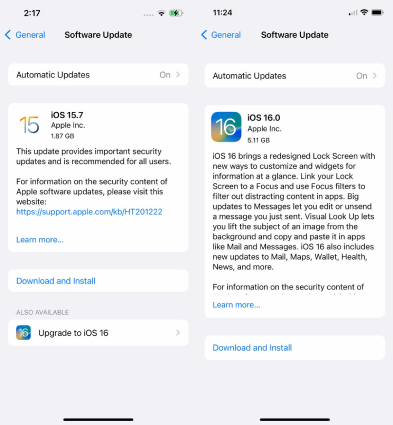
>
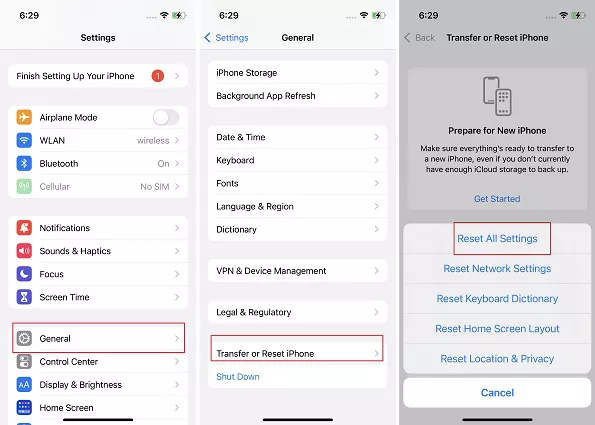
Steps to follow:
1. Navigate to Settings >> General >> Transfer and Reset iPhone >>.
2. Select the Remove all content and settings option and follow the on-screen instructions.
Method 8: Restore iPhone via iTunes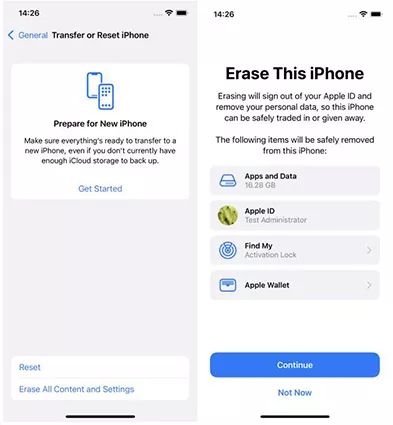
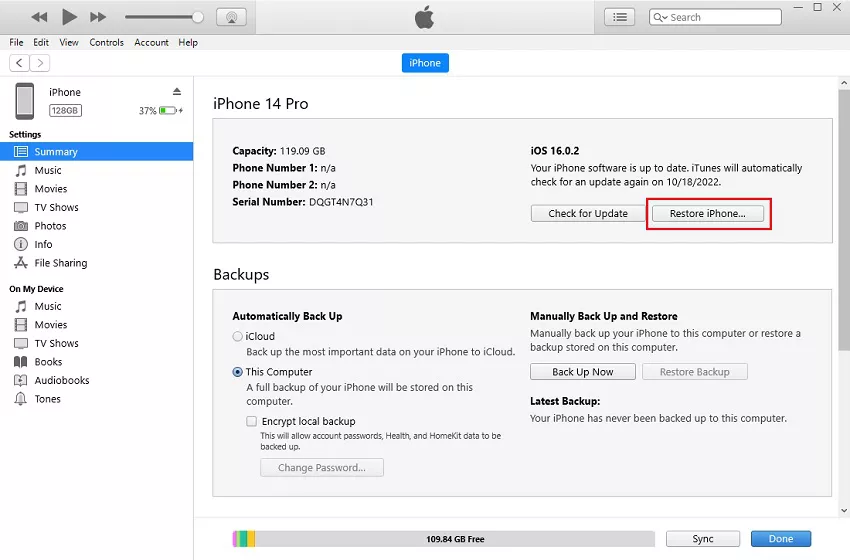 ##Method 9: Seek Apple official support
##Method 9: Seek Apple official support1. Navigate to the Settings app on your iPhone.
Click on the battery option, then select Battery Health and Charging Settings
The "iPhone crashes and restarts" problem is a common problem after recent iOS updates. This is mostly caused by operating system errors and glitches and can be easily solved by troubleshooting. In this guide, we have discussed how to fix “iPhone keeps freezing and restarting” issue with top solutions that work for most cases.
The easiest way to fix the problem is to use the Apple Phone Repair Tool. It is capable of automatically detecting and solving all iOS-related issues, saving time and effort
The above is the detailed content of Quickly solve the problem of iPhone frequently freezing and automatically restarting!. For more information, please follow other related articles on the PHP Chinese website!
 The relationship between js and vue
The relationship between js and vue What should I do if I can only send one private message on TikTok?
What should I do if I can only send one private message on TikTok? How to solve the problem of access denied when booting up Windows 10
How to solve the problem of access denied when booting up Windows 10 How to solve tomcat Chinese garbled characters
How to solve tomcat Chinese garbled characters Is FIL worth holding for the long term?
Is FIL worth holding for the long term? Python online playback function implementation method
Python online playback function implementation method How to set the URL of tplink router
How to set the URL of tplink router The difference between null and NULL in c language
The difference between null and NULL in c language



