
When we use the win7 operating system for daily work and study, in some cases, the software application may crash due to insufficient computer memory when the software is running or the game is running. For this kind of problem, I think we can replace it or add more memory modules to the system. You can also increase the running memory by modifying the computer's virtual memory. Let’s take a look at how the editor did it for detailed steps~
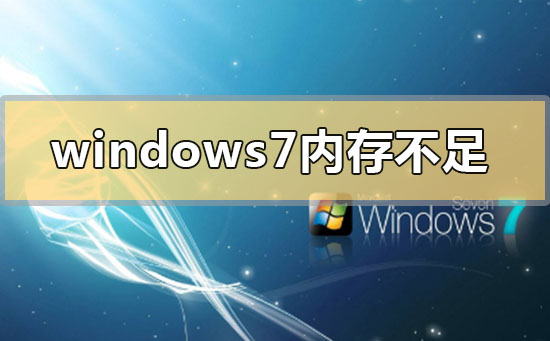
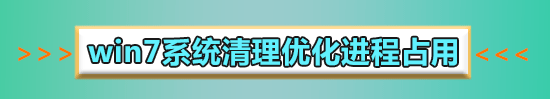
1 , right-click Computer and select the Properties option. The computer may not have it on the desktop in Win7. You can see it by clicking the Start menu, and it will usually be displayed on the desktop.
 2. Enter the properties interface. There is an advanced setting on the left, click to enter.
2. Enter the properties interface. There is an advanced setting on the left, click to enter.
 3. After entering, you can see an advanced option in the menu bar above.
3. After entering, you can see an advanced option in the menu bar above.
Select the settings button behind Performance in the first column. Enter the virtual memory setting options.
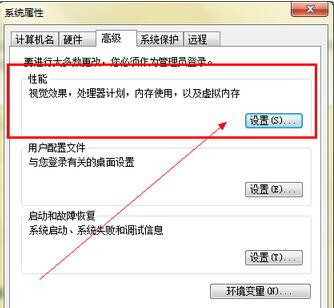 4. After entering, click the Advanced button again.
4. After entering, click the Advanced button again.
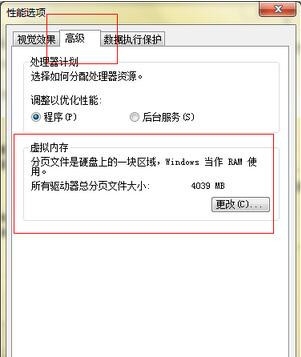 5. After clicking Change, enter and choose to automatically manage all drivers so that there will be no insufficient memory prompt.
5. After clicking Change, enter and choose to automatically manage all drivers so that there will be no insufficient memory prompt.
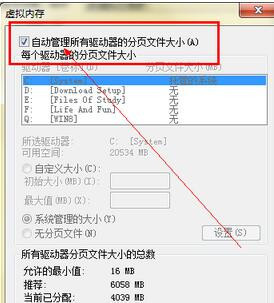 6. If your computer has checked this button, it means there is a problem with the computer memory or the memory is too small.
6. If your computer has checked this button, it means there is a problem with the computer memory or the memory is too small.
It is recommended to install an additional one There are many memory modules on the market. You can buy one and install it yourself. The method is very simple, or you can find a computer repairman to install it.
 7, the system recommends that if the system is 32, then 1 to 2G memory is enough,
7, the system recommends that if the system is 32, then 1 to 2G memory is enough,
If the system is 64, 2G memory is obviously not enough , and it will prompt insufficient, the minimum is 4G for 64-bit systems.
 More information about win7 resource usage acceleration:
More information about win7 resource usage acceleration:
>>>What to do if win7 physical memory usage is too high
>>>What to do if win7 system memory usage is too high
>>>win7 system optimization setting tutorial
The above is the detailed content of How to Fix Out of Memory Issues in Windows 7. For more information, please follow other related articles on the PHP Chinese website!




