
How can I see that a WeChat friend has deleted me without letting the other party know? Many people send a message directly, and it will be embarrassing if the other party does not reply. If you are looking for a way to see if a WeChat friend has deleted you without sending a message, , then this article will definitely attract you. We’ll explore a series of simple and easy ways to check if you’ve been deleted from your friends list, so take a look.

Method 1. Check the circle of friends
If you can usually see the other party’s In the circle of friends, now suddenly it can no longer be seen and turned into a line. Basically, it has been blocked or deleted.
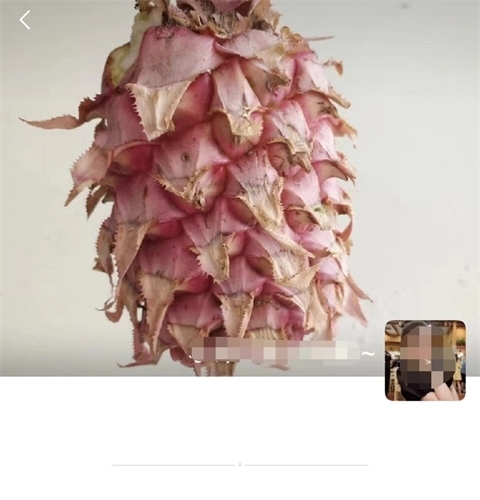
Method 2: Transfer money to the other party
When transferring money, if the following prompt pops up, it means that you have been deleted. Otherwise, if you can enter normally The password has not been deleted.
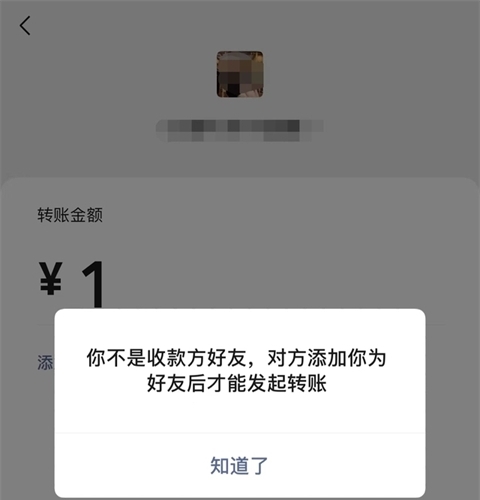
Method 3: Initiate a group chat
You can drag the other party into the group chat. If she is not your friend, a prompt will appear.
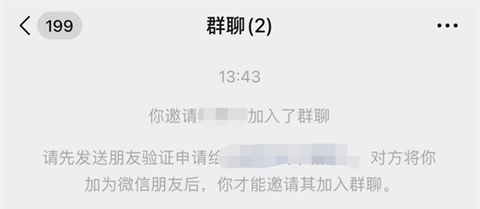
The above is the detailed content of How to determine whether a friend has deleted you in WeChat without the other party knowing about it.. For more information, please follow other related articles on the PHP Chinese website!




