
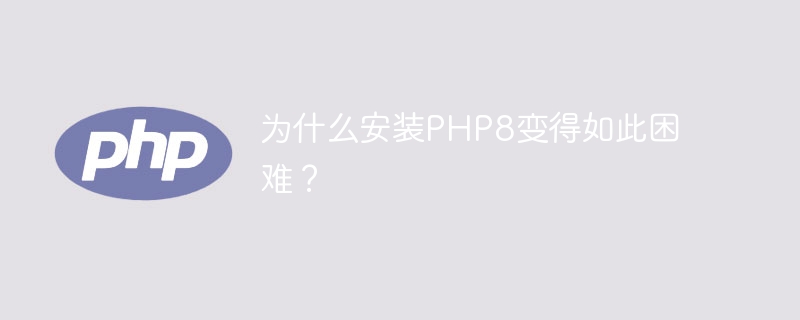
Why is it so difficult to install PHP8?
As the PHP programming language continues to develop and update, the release of PHP8 as the latest version has attracted the attention of many developers. However, compared with previous versions, installing PHP8 has become more difficult, giving many developers a headache. This article will explore several of the main reasons why installing PHP8 is difficult and provide some specific code examples.
First of all, the latest requirements of PHP8 may have differences in compatibility with older versions. PHP8 introduces some new syntax and features, which may cause old code to not work properly on the new version. Developers need to adjust and upgrade existing code to adapt to the requirements of PHP8. For example, in PHP8, unsafe function calling methods, such as calling a non-object as an object, are cancelled. Here is a specific example:
// PHP 7.x $result = $object->method() ?? $fallback; // PHP 8 $result = $object?->method() ?? $fallback;
In this example, if $object is null, $fallback will be returned in PHP8 , while in older versions an error would be thrown. This change in syntax may cause old code to fail to run on PHP8 and require corresponding fixes and adaptations.
Secondly, PHP8's support for some extension libraries may change. Some extension libraries may no longer be compatible with PHP8, or need to be updated to a new version to work properly on PHP8. This requires developers to promptly update and adjust the extension library according to the needs of their own projects. The following is an example showing a deprecated PECL extension library mysql that does not work properly in PHP8:
// PHP 7.x
$connection = mysql_connect('hostname', 'username', 'password');
// PHP 8
$connection = mysqli_connect('hostname', 'username', 'password');In this example, mysql_connect The function has been deprecated since PHP7.x and has been completely removed in PHP8. Developers need to update the code in time and use the new mysqli_connect function to connect to the database.
In addition, PHP8 also introduces some new installation and configuration requirements. For example, PHP8 requires a higher version of the operating system to be installed and used, as well as modifications to some old configuration instructions. This may cause developers to encounter some new problems and difficulties during the installation and configuration process. The following is an example that shows the new way of writing when enabling an extension in the configuration file:
# PHP 7.x extension=php_mysql.dll # PHP 8 extension=mysql
In this example, PHP8 will extension=php_mysql.dll in the configuration file Modified to extension=mysql. This change may cause developers to encounter problems during the migration and configuration process, and they need to make corresponding modifications according to the new requirements.
To sum up, there are many reasons why installing PHP8 has become so difficult. First of all, the requirements and compatibility of PHP8 are different from those of older versions, requiring developers to adjust and upgrade their code. Secondly, some extension libraries may no longer be compatible with PHP8 and need to be updated and adjusted. In addition, PHP8 introduces some new installation and configuration requirements, which may cause developers to encounter new problems and difficulties during the installation and configuration process. Only by understanding and adapting to these changes can developers successfully install and run PHP8 and enjoy the benefits of the new version.
The above is the detailed content of Where are the installation difficulties of PHP8 due?. For more information, please follow other related articles on the PHP Chinese website!