
After the win11 system was launched, many users took a fancy to the new win11 operating interface, but they were unable to update because their computer hardware configuration did not meet the requirements of win11. Recently, Stardock has brought Start11 software to users, which can Allows you to use the interface layout of win11 on win10.
1. Today, Stardock Company brings users the latest Start11v1.0 version, which allows win10 users to use the win11 interface layout.
2. There are no computer configuration requirements. Even if we do not meet the requirements of win11, we can still use it to get the operating experience of win11.
3. Mainly modify the taskbar and start menu of Windows system, and provide user customization and enhanced editing functions.

4. Stardock said that the company has been working hard to optimize the start11 software after the release of win11, aiming to bring a better experience to users.
5. The latest version of start11v1.0 will allow users to customize every detail and choose from a variety of different layout interfaces in Windows.

6. Users can use this software to center the start menu and support modifying the left and right taskbar margins, icon spacing, taskbar size, etc.
7. It also allows users to use the Win11-like quick access shortcut list, modify grid spacing options, restore the taskbar context menu, etc.

8. In addition, the software has more customized functions, allowing users to make free and personalized modifications.
9. The new software also supports additional start menu enhancements and supports expansion to a series of new start menu appearance interfaces.
10. This software not only supports win10 system, you can also use it in win11 system to change the win11 interface to the win10 appearance.
11. This site provides you with the download link of the software. Friends who want to use it can download it by clicking the link on the right.
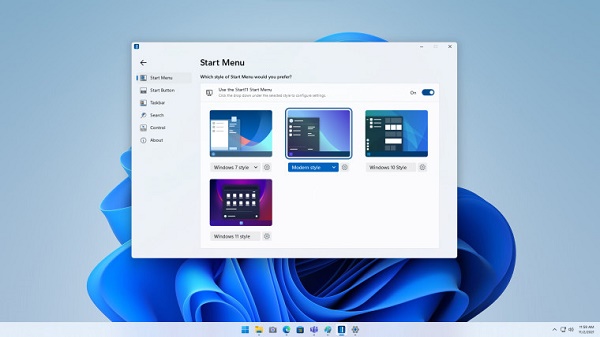
1. Center the "Start" menu on Windows 10. You can now copy Windows 11 on Windows 10 Start menu and centered experience.
2. Meaning, this is a great solution for anyone who wants their computer to look like Windows 11 without giving up the functionality of Windows 10.
3. You can pin files, folders and drives directly to the Start menu to speed up navigation.
4. Ability to hide the search bar in Windows 11 style menu.
5. Enable Windows 10 and Windows 11 style full-screen Start menu.
6. Ability to change the color of a single tile on the Windows 10 style menu.
7. A new taskbar project is being developed for future versions.

The above is the detailed content of Release Start11 tool to achieve consistent interface layout between win10 system and win11. For more information, please follow other related articles on the PHP Chinese website!




