
Many users will encounter various problems after reinstalling the system. For example, after reinstalling, the computer has no sound and cannot make any playback settings. What should I do? Quickly Let’s take a look at the detailed setup tutorial~

1. Press the keyboard The key combination on opens the run window and enters.
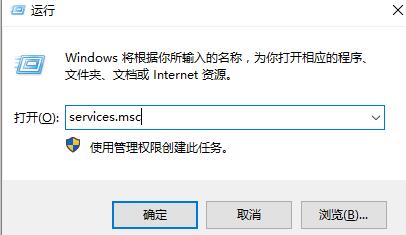
2. Then find it in the opened service window and double-click to open it.
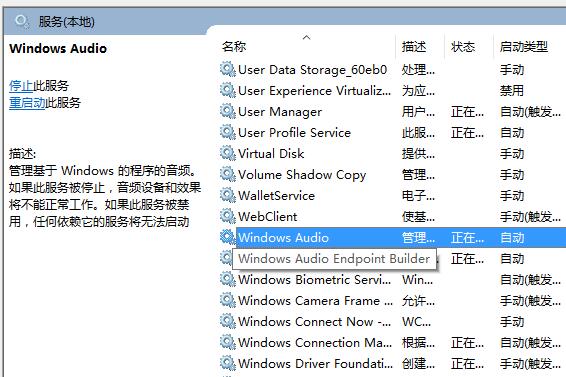
3. Then check whether it is running normally. If it is not running, click. Change startup type to .
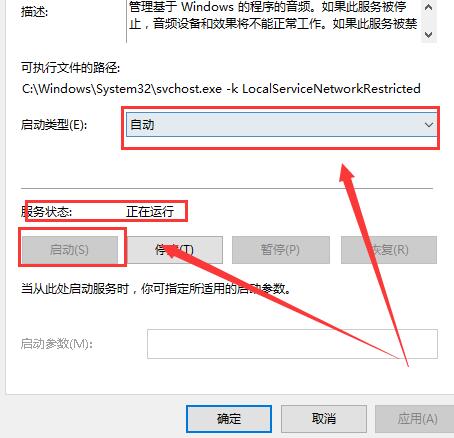
4. Then check whether your driver device is normal, use Driver Wizard or Driver Life to detect it, and install the sound card driver.
The above is the detailed content of What should I do if there is no sound after reinstalling the system?. For more information, please follow other related articles on the PHP Chinese website!




