
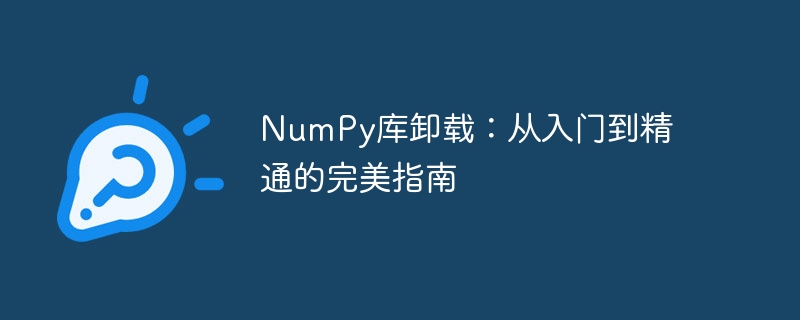
NumPy library uninstallation: the perfect guide from entry to proficiency
Introduction
NumPy (Numerical Python) is one of the core libraries for Python scientific computing , in order to make calculations more efficient and convenient, we usually use the NumPy library to perform array operations and numerical calculations. However, sometimes we need to uninstall or update the NumPy library, which requires us to master some basic knowledge and skills. This article will provide you with a perfect guide to uninstalling the NumPy library from entry to proficiency.
Directory
Before we start to explain how to uninstall the NumPy library, we first need to understand how to install NumPy library. In the Python environment, we can install the NumPy library through the following command:
pip install numpy
Before uninstalling the NumPy library, we need to make sure Is it already installed in our system. We can check the version of the NumPy library through the Python interpreter to confirm whether it has been installed.
Run the following code in the command line to print out the version information of the NumPy library:
import numpy as np print(np.__version__)
If the output version number is not empty and is greater than or equal to 0.1.0, then the NumPy library has been installed on your system.
Now let us uninstall the NumPy library. We can use pip to uninstall installed libraries. Run the following command in the command line to uninstall the NumPy library:
pip uninstall numpy
After execution, the system will automatically check and delete the files and folders related to the NumPy library.
If you just want to update the NumPy library to the latest version, you can use the following command:
pip install --upgrade numpy
This command will Upgrade your currently installed NumPy library to the latest version.
In the process of uninstalling the NumPy library, you may sometimes encounter some problems. The following are some common problems and their solutions:
Problem 1: When running the uninstall command, the system prompts that the pip command cannot be found.
Solution: Please ensure that you have installed Python correctly and add the Python installation path to the system environment variable.
Question 2: After uninstalling the NumPy library, the system reports that the numpy package cannot be found.
Workaround: Before uninstalling the NumPy library, make sure there are no parts of your code that reference or depend on the NumPy library. Otherwise, you need to modify your code or reinstall the NumPy library.
Question 3: After uninstalling the NumPy library, other third-party libraries that rely on the NumPy library cannot run normally.
Solution: Please reinstall these third-party libraries and ensure that they can correctly reference and depend on the installed NumPy library.
This article introduces the uninstallation process of the NumPy library from entry to proficiency, and how to install and update the NumPy library. By learning these knowledge and techniques, you can easily uninstall or update the NumPy library to suit your needs. At the same time, we also provide some common problems and solutions to help you solve some problems you may encounter when uninstalling the NumPy library.
Although the installation and uninstallation process of the NumPy library is relatively simple, we still recommend that you back up your code and data before operation to avoid unnecessary losses. I wish you good luck in using the NumPy library!
Reference:
The above is the detailed content of The perfect guide: Master how to uninstall the NumPy library. For more information, please follow other related articles on the PHP Chinese website!
 What is Avalanche
What is Avalanche
 How to crack zip file encryption
How to crack zip file encryption
 bootmgr is missing and cannot boot
bootmgr is missing and cannot boot
 Database vulnerability repair methods
Database vulnerability repair methods
 How to use the notnull annotation
How to use the notnull annotation
 Why the computer keeps restarting automatically
Why the computer keeps restarting automatically
 How to watch live broadcast playback records on Douyin
How to watch live broadcast playback records on Douyin
 Which brand does OnePlus mobile phone belong to?
Which brand does OnePlus mobile phone belong to?




