
When using the win10 system, we feel that games and software are not smooth, then we can use gpu to accelerate the software. For users who don’t know how to set it up, let’s take a look at how to enable the win10 hardware acceleration gpu plan.
1. Click on the Start menu - click on Settings.
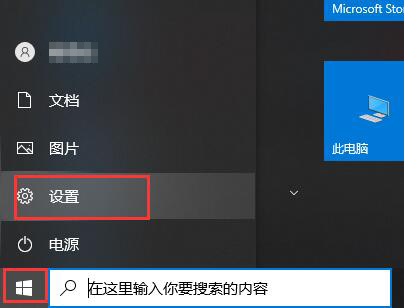
2. In Settings - click System.

3. In the display column - click to enter the graphics settings.
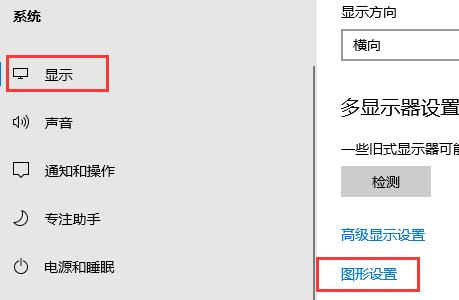
4. In the graphical settings interface - click Browse.
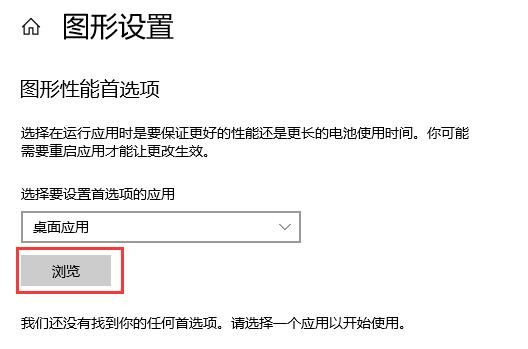
5. Select the software and game you want to accelerate. Here we take Night God Simulator as an example - click "Add".
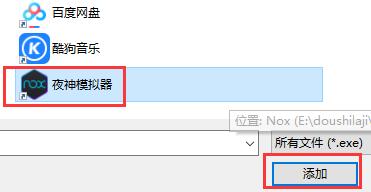
6. After the addition is completed - click Options.
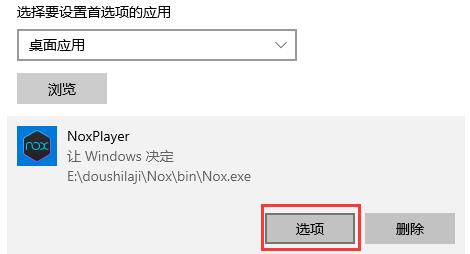
7. Select high performance, energy saving, etc. - click Save.
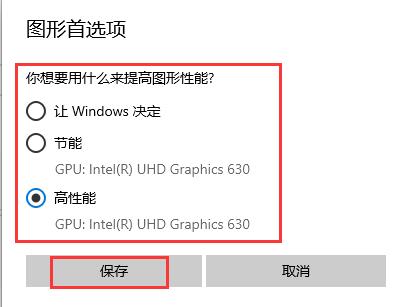
8. If we want to speed up the tools that come with the system, select Microsoft Store under the application for which you want to set preferences
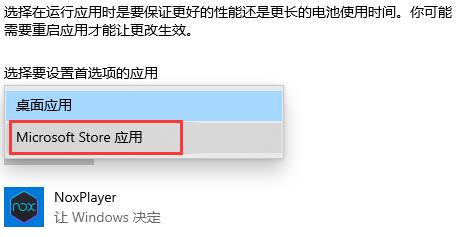
9. Click to select the application - select the application we need
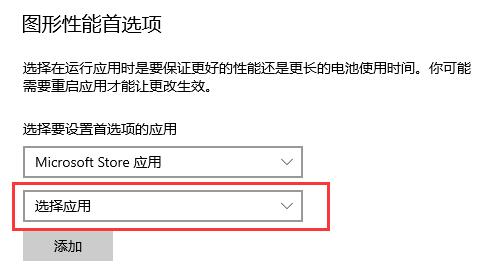
10. After the selection is completed - click below to add - click the option Perform GPU settings, etc.

The above is the detailed content of How to enable win10 hardware accelerated GPU plan. For more information, please follow other related articles on the PHP Chinese website!




