
The pro5 generation version is a very popular version, but users who use it are confused about how to upgrade the win11 system recently, so today we have brought a tutorial for upgrading the win11 system from the pro5 generation, for those who have not yet upgraded. Learn it.
1. First, enter the settings and open "Update and Security -> Windows Insider Program" and select Start Connecting Account to enter the password.
2. Then, you will be prompted in the preview that you do not meet the hardware requirements for win11 upgrade. At this time, you can only choose the "Release Preview Channel".
3. At this time, just open the "AMD Platform security processor option" in bios, and finally press F10 to save and exit.
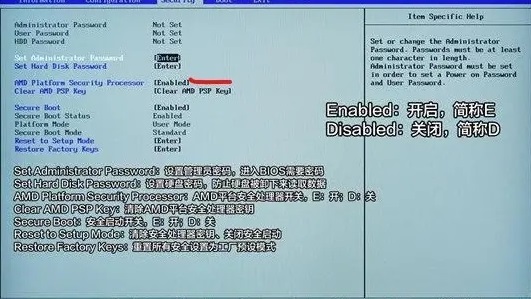
4. Finally, select the dev channel in the preview experience plan to start the upgrade.
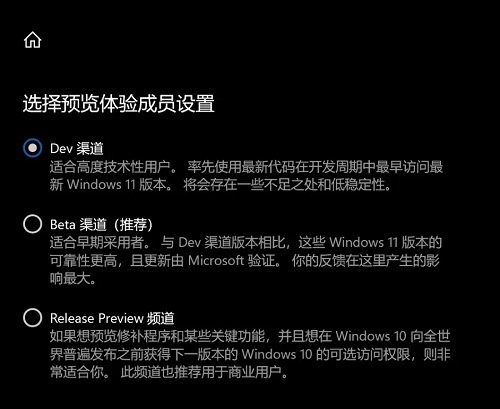
The above is the detailed content of Tutorial on upgrading pro5 to win11 system. For more information, please follow other related articles on the PHP Chinese website!




