
When we use the win10 operating system, we sometimes need to restore the computer to factory settings. So for this problem, I think we can find updates and security in the system settings, and then roll back the current system. Can. Let’s take a look at how the editor did it for detailed steps~

Method 1: Use win10 system recovery function
1. Turn on the computer and click "Start-Settings-Update & Security-Recovery-Start-Restore this PC to factory settings".
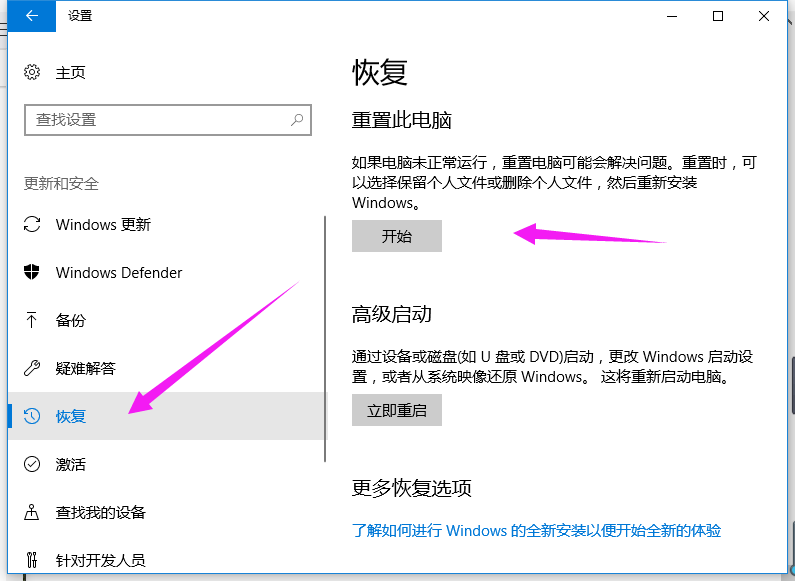
2. Finally, in the pop-up window, click on the tab to select “Delete All Files” and follow the prompts.
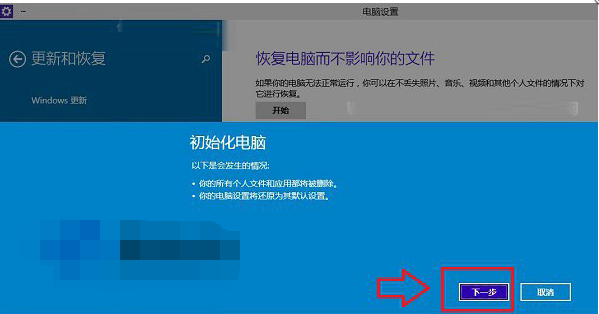
Method 2: Use the repair CD/installation CD
1. Insert the CD into the computer, restart the computer, and then follow the prompts on the screen information to operate.
2. Click to select the "Repair your computer - Solve problems - Restore to factory settings" option, and finally wait for completion.
Method Three: Use System Restore
1. We first download a safe and trustworthy third-party recovery software to the computer, and then open the software.
2. A prompt message will appear on the screen. We can select "Restore Factory Settings" according to these messages.

#Ps: Users must pay attention to backing up important information and data before restoring factory settings.
The above is the detailed content of How to reset win10 to factory settings. For more information, please follow other related articles on the PHP Chinese website!
 How to recover browser history on computer
How to recover browser history on computer
 Top ten currency trading software apps ranking list
Top ten currency trading software apps ranking list
 How to execute scheduled tasks in java
How to execute scheduled tasks in java
 How to unlock the password lock on your Apple phone if you forget it
How to unlock the password lock on your Apple phone if you forget it
 What is the reason for failure to connect to the server?
What is the reason for failure to connect to the server?
 Functions of tracert command
Functions of tracert command
 The difference between linux and windows
The difference between linux and windows
 cad break line command
cad break line command




