
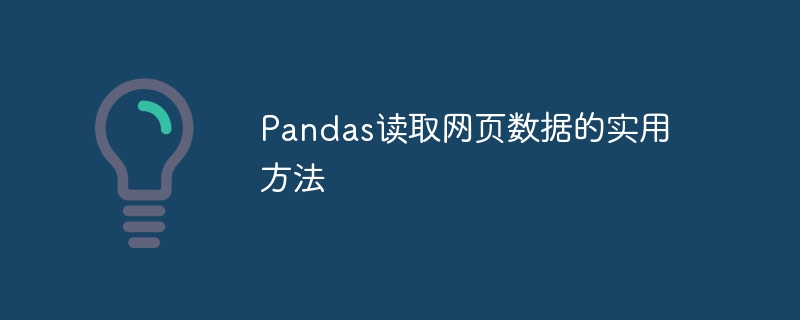
Pandas’ practical method of reading web page data requires specific code examples
In the process of data analysis and processing, we often need to obtain data from web pages. As a powerful data processing tool, Pandas provides convenient methods to read and process web page data. This article will introduce several commonly used practical methods for reading web page data in Pandas, and attach specific code examples.
Method 1: Use the read_html() function
Pandas’ read_html() function can read HTML table data directly from the web page and convert it into a DataFrame object. The following is an example:
import pandas as pd # 从网页中读取表格数据 url = 'http://example.com/table.html' tables = pd.read_html(url) # 获取第一个表格 df = tables[0] print(df)
This method will return a list containing all table data, each table data is a DataFrame object. The required table data can be obtained through indexes.
Method 2: Use requests library and BeautifulSoup library
Another common method is to use the third-party libraries requests and BeautifulSoup to obtain and parse web page data. The specific steps are as follows:
import pandas as pd
import requests
from bs4 import BeautifulSoup
# 发送HTTP请求,获取网页内容
url = 'http://example.com'
response = requests.get(url)
html_content = response.text
# 解析HTML内容,获取表格数据
soup = BeautifulSoup(html_content, 'html.parser')
table = soup.find_all('table')[0]
# 将表格数据转化为DataFrame对象
df = pd.read_html(str(table))[0]
print(df)This method first uses the requests library to send an HTTP request to obtain the HTML content of the web page. Then use BeautifulSoup to parse the HTML content into a BeautifulSoup object, and you can find the required table data through the find_all() method. Finally, use the pd.read_html() function to convert the table data into a DataFrame object.
Method 3: Use Pandas’ read_csv() function
In addition to reading HTML table data, the data of some web pages may be stored in CSV format. Pandas' read_csv() function can read data directly from CSV files or web links. The following is an example:
import pandas as pd # 从网页链接中读取CSV数据 url = 'http://example.com/data.csv' df = pd.read_csv(url) print(df)
This method will read CSV data directly from the web link and then convert it into a DataFrame object.
To sum up, Pandas provides a variety of practical methods to read web page data. Depending on the specific needs, we can choose the appropriate method to obtain and process the required data. Whether reading HTML table data or directly reading CSV data, Pandas can complete the task with ease. We hope that the code examples in this article can help readers better use Pandas to read web page data and improve the efficiency and accuracy of data processing.
The above is the detailed content of Practical methods for reading web page data with Pandas. For more information, please follow other related articles on the PHP Chinese website!




