
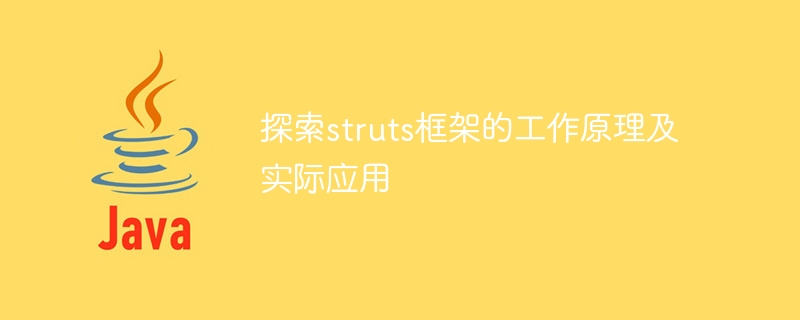
Explore the working principle and practical application of the Struts framework
Overview:
Struts is an open source web application framework written in Java, which follows the MVC ( Model-View-Controller) design pattern. Struts provides many functional components such as controllers, views, and models so that developers can create complex web applications more easily. This article will take an in-depth look at how the Struts framework works and provide some concrete code examples to illustrate its practical application.
1. How the Struts framework works
The core of the Struts framework is the controller component, which is the central hub of the entire application. Here is a simple overview of how the Struts framework works:
2. Practical application of Struts framework
Now we will use a specific code example to illustrate how to use the Struts framework to build a simple user login system.
Configuration file:
First, we need to create a configuration file named "struts-config.xml", which defines the mapping relationship between the URL path and the Action class :
<struts-config> <action-mappings> <action path="/login" type="com.example.LoginAction" name="loginForm" scope="request" validate="true" input="/login.jsp" parameter="execute"> <forward name="success" path="/welcome.jsp"/> <forward name="failure" path="/login.jsp"/> </action> </action-mappings> </struts-config>
Action class:
Next, we create a Java class named "LoginAction.java", which is responsible for handling login requests:
public class LoginAction extends Action {
private String username;
private String password;
public String execute() throws Exception {
if (username.equals("admin") && password.equals("password")) {
return "success";
} else {
return "failure";
}
}
// 省略getters和setters方法
}JSP files:
Finally, we create two JSP files for the login and welcome pages, "login.jsp" and "welcome.jsp":
<!-- login.jsp --> <html> <head> <title>Login Page</title> </head> <body> <form action="/login.do"> Username: <input type="text" name="username"><br> Password: <input type="password" name="password"><br> <input type="submit" value="Login"> </form> </body> </html> <!-- welcome.jsp --> <html> <head> <title>Welcome Page</title> </head> <body> <h1>Welcome, <s:property value="username" /></h1> </body> </html>
The above code example demonstrates a simple user login system. When the user accesses the "/login.do" path, the controller will distribute the request to "LoginAction" for processing. "LoginAction" returns different results based on the verification results of username and password. If the verification is successful, it will jump to the "welcome.jsp" page, otherwise it will return to the "login.jsp" page.
Conclusion:
The Struts framework is a powerful and widely used Java Web application framework that allows developers to build complex Web applications more easily by dividing application components according to the MVC design pattern. By deeply exploring the working principle of the Struts framework and illustrating its practical application through specific code examples, readers can better understand and apply this framework.
The above is the detailed content of An in-depth exploration of how the struts framework works and its practical uses. For more information, please follow other related articles on the PHP Chinese website!




