
As we all know, at the win11 press conference, Microsoft made it clear that win11 will be able to run Android apps. However, now that the win11 preview version is being pushed, many users report that they cannot open Android files. In fact, this is because win11 has not yet officially implemented this function, so you can wait patiently for a while.

Answer: This is because currently win11 does not have this function.
1. Although Microsoft stated at the press conference that win11 will add the function of running Android apps.
2. However, the current win11 is only a preview version of the system, and it does not include all win11 functions, including the function of running Android files.
3. Currently, Microsoft has no specific instructions on when this feature will be added to win11.
4. However, according to the editor’s guess, it will be at least until September this year that several versions before the official version will be launched.
5. In short, win11 cannot yet meet the needs of users to directly use Android applications, but it can still be done using an emulator.
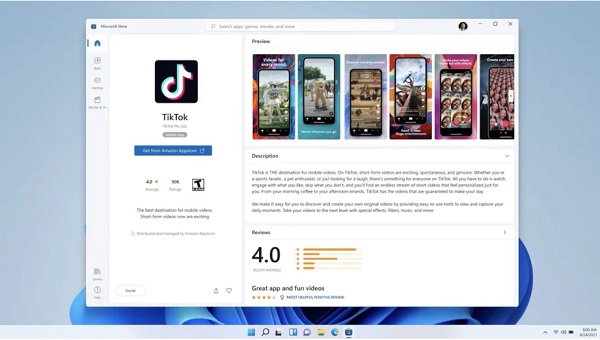
The above is the detailed content of The reason why the Android file cannot be opened causes win11 to be unable to access it. For more information, please follow other related articles on the PHP Chinese website!




