
win10 system is an excellent system recognized by everyone! However, many friends who use win10 system do not know how to solve the black screen problem of win10 computer. Today, the editor will bring you a quick recovery method for win10 computer black screen.

Method 1. If you encounter a sudden black screen, first try to use the Ctrl Alt Delete key combination to restore the computer Restarting generally can solve most black screen problems.
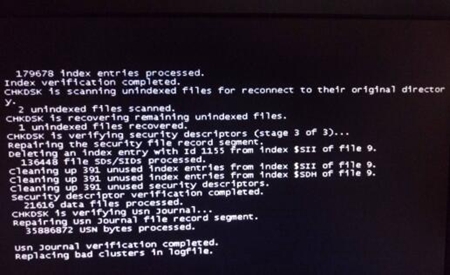
Method 2. If the problem cannot be solved after trying to restart, shut down the computer first and then keep clicking the F8 key when turning on the computer to enter the system operation and single-select the last correct configuration. Try to fix the black screen.
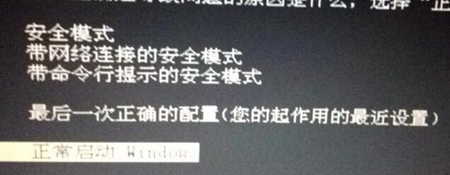
Method 3. If the last correct configuration cannot solve the black screen, you can also use system restore to solve the black screen.
1. When booting, keep clicking F8 to enter system operation and select safe mode.
2. After entering safe mode, click the following steps to start, All Programs, Accessories, System Tools, System Restore, and the System Restore dialog box will appear.
3. Select Restore My If the computer reaches an earlier time, you can use the system restore function that comes with the Windows system to restore it to a restore point when it can boot normally before the black screen problem is solved.
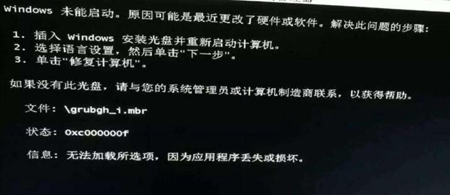
(The above is the quick recovery method for win10 computer black screen that the editor brings to you today. If it helps your problem, please pay attention to this site, we will also provide you with You bring more quality articles.)
The above is the detailed content of Solution to restore black screen keys on win10 computer. For more information, please follow other related articles on the PHP Chinese website!
 Ubuntu startup black screen solution
Ubuntu startup black screen solution
 How to solve the problem of black screen after turning on the computer and unable to enter the desktop
How to solve the problem of black screen after turning on the computer and unable to enter the desktop
 What should I do if my computer starts up and the screen shows a black screen with no signal?
What should I do if my computer starts up and the screen shows a black screen with no signal?
 What are the java workflow engines?
What are the java workflow engines?
 Why can't I open pinterest?
Why can't I open pinterest?
 What are the oracle wildcards?
What are the oracle wildcards?
 What is the difference between webstorm and idea?
What is the difference between webstorm and idea?
 linux restart network card command
linux restart network card command




