
Generally, as long as you log in to your steam account for the first time and reopen steam later, the account will be logged in automatically. Some Steam users may want to log out of the current account and log in again, but they may not know how to do it. So, how to log out of Steam account? Below we will introduce to you the tutorial of switching account login in Steam without logging out.

1. First, open steam on your computer, enter your account password, and click to log in.
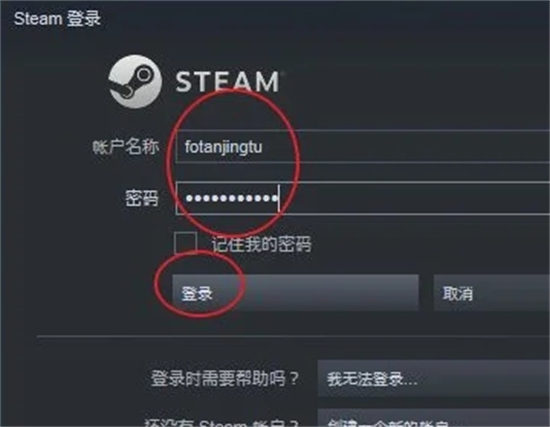
2. Then click on the user name on the main page of the software that opens.
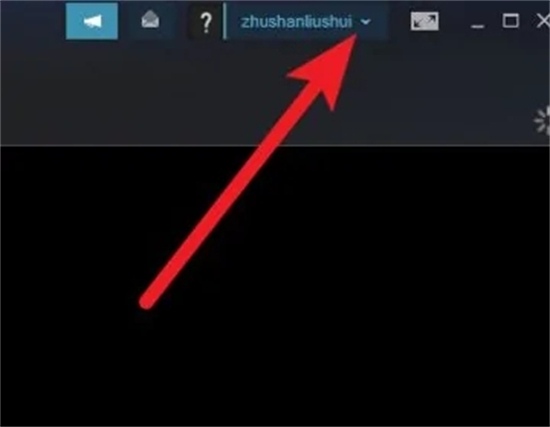
#3. Then in the drop-down option, click [Log out account], and then click [Log out].
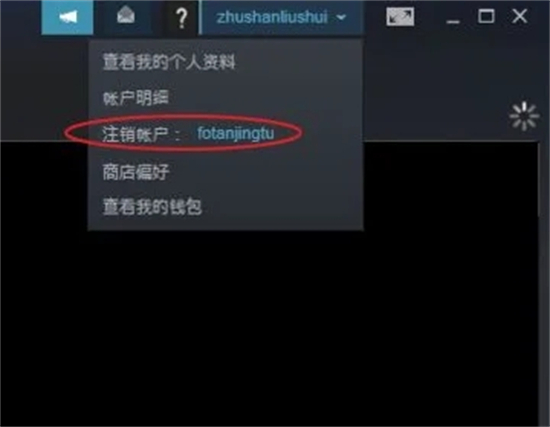
#4. When you see this pop-up menu, it means you have logged out of your account.
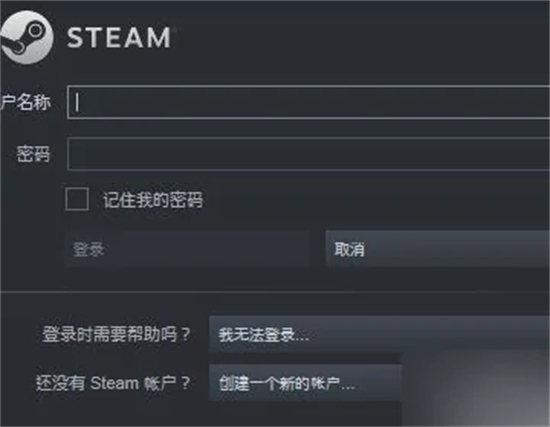
Summary
1. First, open steam on your computer, enter your account password, and click to log in.
2. Then click the user name on the main page of the software that opens.
3. Then in the drop-down option, click [Logout Account], and then click [Logout].
4. When you see this pop-up menu, it means you have logged out of your account.
The above is the detailed content of How to log out and switch accounts on Steam account - Tutorial. For more information, please follow other related articles on the PHP Chinese website!
 Introduction to the usage of vbs whole code
Introduction to the usage of vbs whole code
 How to switch between full-width and half-width
How to switch between full-width and half-width
 How to display two divs side by side
How to display two divs side by side
 Three commonly used encoding methods
Three commonly used encoding methods
 A complete list of idea shortcut keys
A complete list of idea shortcut keys
 c/s architecture and b/s architecture
c/s architecture and b/s architecture
 What is the difference between mysql and mssql
What is the difference between mysql and mssql
 What are the main functions of redis?
What are the main functions of redis?




